Tags
**Tags are keywords that categorize articles by a particular topic, allowing more people to discover your content within CORE and Army.mil. They are used to populate released articles in search results, Tag Feeds, Tagged News Lists on organization pages, as well as Related Stories.
Not only do tags provide a useful way to group your related content, but they also quickly tell readers what your article is about.
Tags are similar to Army Priorities, but they are generally used to describe your article in more detail. The use of tags is completely optional.
Add tags to your article
To add a tag to your articles:
- On your article page, locate the Army Priorities and Tags section in the Article Settings sidebar.
- Click Add a tag…
- Enter a keyword and click Enter or Return on your keyboard to add a new tag.
- You can also select an existing tag from the dropdown list of matching terms that appears as your type.
- To remove a tag, click the X to the right of the tag.
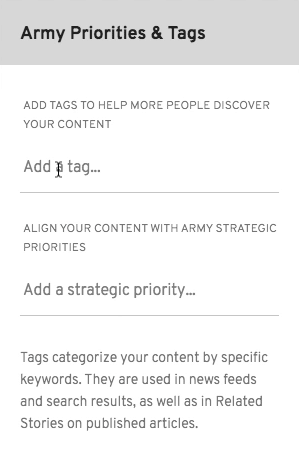
Formatting tags
- Tags must be 80 characters or fewer.
- Use alphanumeric characters, like a-z and 0-9.
- Use hyphens ( - ) to separate multi-word tags. Spaces and underscores ( _ ) will automatically be converted to hyphens. No other special characters are accepted.
- Tags will automatically convert to lowercase characters. For example, entering Soldier, soldier and SOLDIER will result in a single tag.
- Double check for misspellings.
Tag feeds and search results
Your released articles will appear in the search results and Tag Feeds of any tags that you use. Thus, assigning relevant tags to your article increases the chance that other users will see your content.
The keyword is relevant! You don’t want unrelated content showing up in your news feeds and search results, and neither do we. That’s why we recommend limiting the number of tags you use to the five most relevant keywords. Avoid adding more than 15 tags.
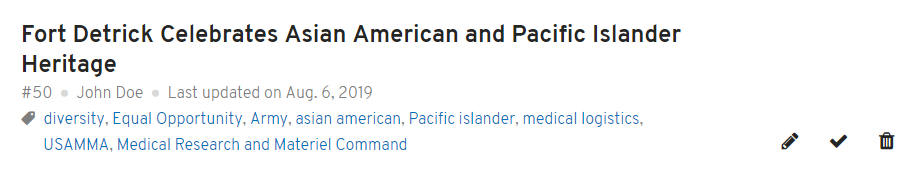
Frequently Asked Questions
Q: What is the difference between Army Priorities and tags?
Army Priorities and tags are very similar. They both allow you to organize content that can then be used in a variety of ways. However, there are a few differences.
Army Priorities are broad categories that align your article with the Secretary of the Army’s priorities. These overarching topics are predefined in CORE and help Army public affairs professionals to track their organization’s communication efforts. To learn more about these priorities, visit the Public Affairs Portal (log in with CAC EMAIL certificate).
Tags are more specific topics that are determined by CORE users to group related articles. Tags quickly tell readers what an article is about and make it easier for people to find your content. For tips on establishing a tag system for your organization, visit Tagging tips.
Q: Do I have to use tags?
No. The use of tags is entirely optional. However, we highly recommend that you spend a few extra minutes to add a few relevant tags and help people find your article.
Q: Do capital letters affect the tag?
No. Capital letters do not change a tag. For example, soldier is the same as Soldier.
Q: Is there a limit to the number of tags I can have?
You can add as many tags as you like to an article. As a rule of thumb, we recommend that you add no more than 15 tags per article to streamline your communication efforts without spamming news feeds and search results with irrelevant articles.