Tag feeds
**Looking for articles on a specific topic? While a broad keyword search is a great way to find related articles, your search results will be populated with articles that reference this keyword in various locations, such as the title, body copy, metadata, tags and more. Tag Feeds allow you to further narrow your results to display only the most recently published articles tagged with a particular keyword.
Since Tag Feeds contain articles released from every CORE user, they serve as a great resource for Army public affairs professionals to share and promote relevant content within their own organizations.
Access a tag feed
To access a tag feed:
- Click All Content on the main menu, or search for a specific keyword using the global search at the top of your screen.
- From the list of released articles, locate an article with the tag that you are interested in. Tags are displayed underneath the article information (e.g., title, ID, author, and last action).
- Click on the tag to open the Tag Feed containing all recently released articles that have been tagged with the keyword.
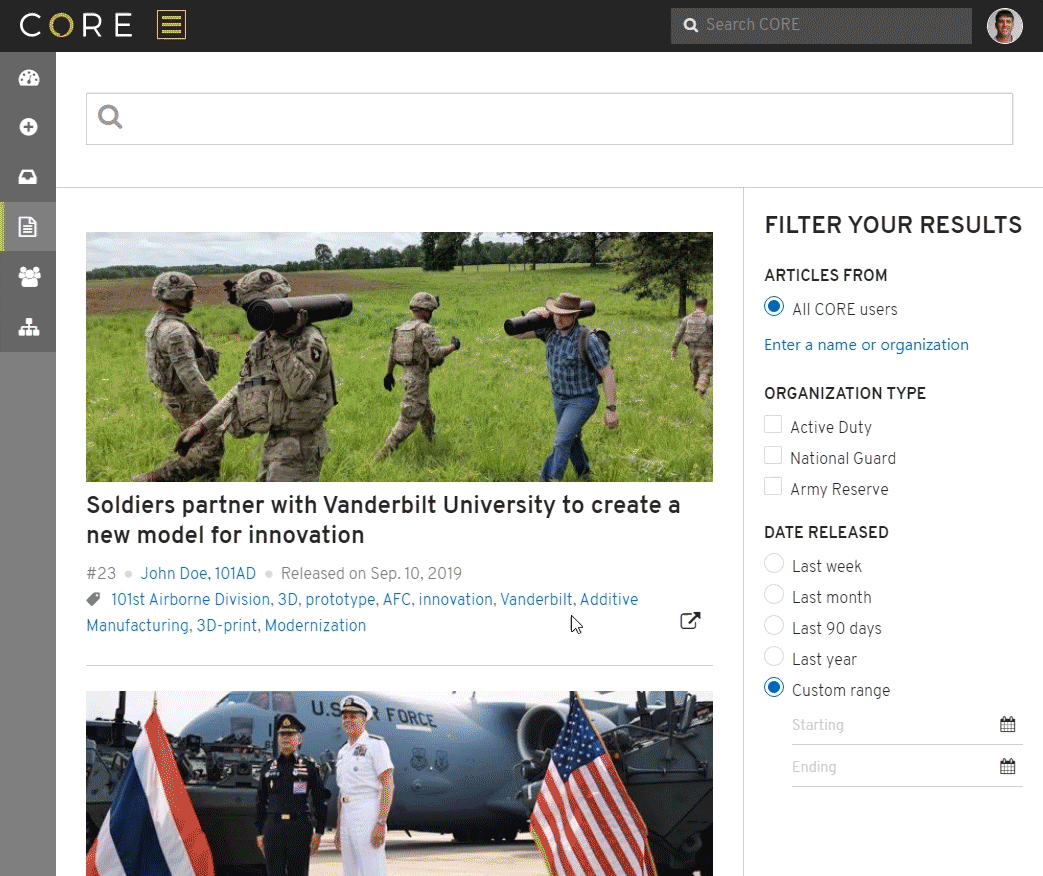
Get your content to appear in tag feeds
You can add relevant tags to your article at any time during the content creation and publishing process. Once released, your content will automatically appear in the search results, Tag Feeds and Tagged News Lists of any tags you use, allowing people to find related articles around that topic. To learn more about how to add tags, visit Tags.
Keep in mind that while adding tags can increase the chance that other CORE users will discover your content, you don’t want irrelevant content showing up in news feeds and search results, and neither do we. That’s why we recommend limiting the number of tags you use to the five most relevant tags.
Frequently Asked Questions
Q: I frequently look for articles related to a specific topic. Is there a way to save or favorite a Tag Feed?
Currently, you can only access a list of related articles by clicking on a tag on the All Content page or on search results. In the future, we plan to implement the ability to follow tags, which will aggregate articles tagged with all of your favorite topics into a single feed. You will also be able to follow users and organizations, turning your All Content page into a customized feed of the topics, people and organizations that interest you most. Stay tuned!