Submit a draft
**If you are a contributor within an organization, then your draft articles cannot be immediately released to www.army.mil or your organization’s page. You must submit them to a releasing authority for review.
Submit a draft
There are two ways to submit an article to your Editor’s Inbox.
OPTION 1 - From the Inbox
- Click Inbox on the main menu.
- Locate the article that you want to submit from the Drafts folder.
- Click the
icon located on the far right of the title.

OPTION 2 - From the Article Page
- Click Submit for Review at the top-right corner of the action bar.
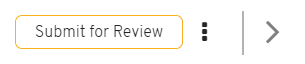
Your article status is now Pending Review. You’ll notice this change on the article page overview section, as well as in the Drafts folder of your Inbox.
Frequently Asked Questions
Q: What happens when I submit an article?
- The article status is changed to Pending Review in the overview section.
- The article is added to the Drafts & Submissions folder of your supervising editors’ Inboxes.
- A notification is sent to all editors in your organization to notify them of the pending request.
- A yellow label is displayed next to the article in your Inbox, as well as your Editor’s Inbox.

- You and you editors will be able to edit and save changes on your article. Prior to submitting, only the person that created an article can edit it.
Q: Why can’t I release content?
Administrators have releasing authority for their command or organization. They can also grant others permission to release content, as long as the content is reviewed by the releasing authority. Please contact the administrator(s) of your organization with questions regarding your role. You can locate contact information for your administrator(s) on your My Organization page.