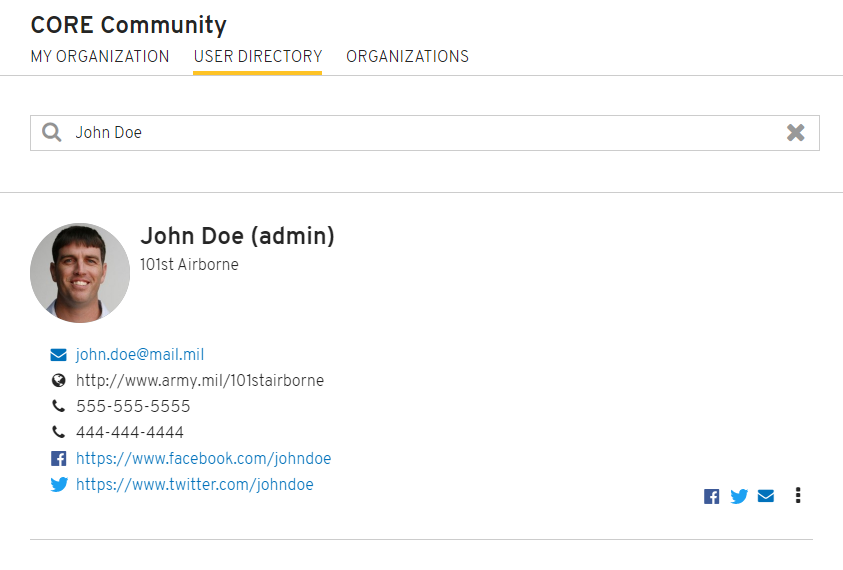User directory
**The User Directory is a list of all active CORE users and serves as an internal contact roster for Army public affairs professionals. You can use this tool to get contact information and connect with members from other Army organizations.
Roles
The User Directory offers the same role options as your My Organization page; however, your team members are now displayed within the Army-wide public affairs community.
Regardless of your role or organization, all users can:
- View profiles and contact information for any CORE user
- Edit their own profile
- Change their own organization
In addition to the above, organization administrators can do the following to their team members:
NOTE: In the future, we plan to expand your capabilities within the User Directory, enabling you to follow other CORE users. This will filter content produced by specific people into your All Content page, creating a custom news feed of content that is relevant to you and your organization. Stay tuned!
View all CORE user profiles
- Click Community in the main menu.
- Click on the User Directory tab to display an alphabetized list of all CORE users.
- Use the search bar to find users by name or organization.
- To quickly link to a user’s email or social media platforms, click on the icons on the far right.
- Click on the user’s name to open their profile card containing contact information, social media accounts, and other user information.