Video section
**CORE supports embedding videos from YouTube, which is a free service highly respected for streaming quality, upload ease, and video playback control. Embedding videos from another host helps your Page load faster and enables visitors to share your videos.
For these reasons, there is no option to upload a video directly to CORE.
Add a Video section
- To start, you must upload your video(s) to YouTube.
- Once your video is uploaded, copy the URL from your browser’s address bar.
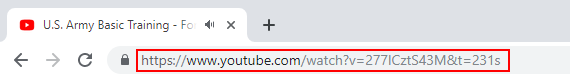
Accepted YouTube URLs will look something like this
Single Video - https://www.youtube.com/watch?v=jv96WKme3Mo
Playlist - https://www.youtube.com/playlist?list=PL7Wkp7VPLbaryA085e_9PSNkDcAUb4qxy - In CORE, click on Page from the main menu.
- From your Edit Page screen, select a tab in the navigation bar where you want to add your video section. (If you don’t see a navigation bar below your header, you can add navigation or simply add the section to a single page layout.)
- Hover over the area on the page where you want to add your section. An
Add Content marker will appear, showing you where a new section can be inserted.
- Click
Add Section to open a dropdown menu.
- Select Video in the menu.

- In the Video lightbox editor, you can customize several options.
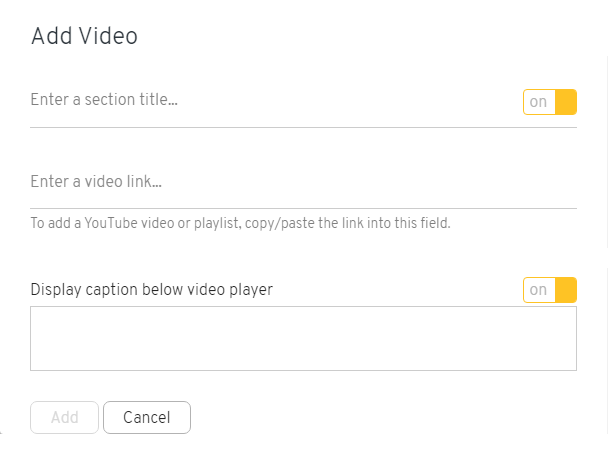
- Add an optional title for the section. If this field is left blank, then no title will appear above the section. Embed Video
- Click Enter a video link… and paste the YouTube video URL (see step 2). Press Enter to add your video player. Video Caption
- Your video description will automatically import from YouTube and display below your video player. You can edit this text at any time, or choose not to display the caption.
- Once you’ve finished setting up your section, click Add to close the lightbox. The new section will appear on your Page.
Videos on www.army.mil do not autoplay when a user visits your Page. When clicked, they will play with sound.
Sample
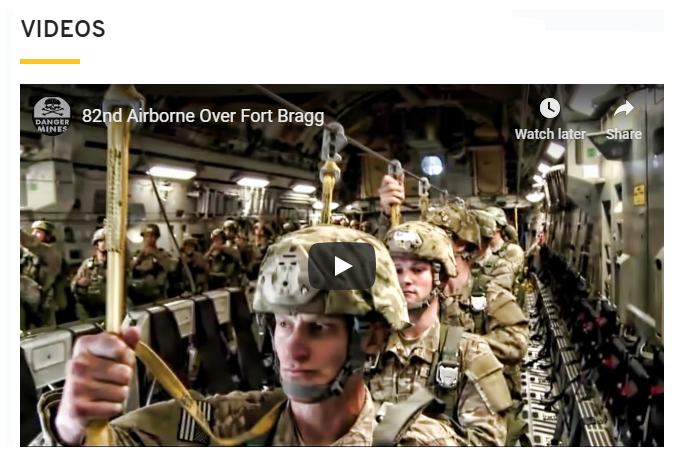
Frequently Asked Questions
Q: Can I embed a video from other video platforms?
At this time, CORE only supports embedding video from YouTube. We plan to expand this feature to other video hosting services in the future. If there is a specific video hosting service that you would like available through CORE, please contact the CORE Support Team to let us know how we can help.
Q: How do I change the video thumbnail?
It is not possible to customize a video thumbnail in CORE. You must change the image directly in YouTube.
Q: Why do my videos take so long to load?
If a video takes a while to load, it probably needs that extra time to buffer. Many longer or HD videos require additional time to load, especially if you factor in your internet connection.
Clicking "Play" on a video starts the buffering process. If you pause the video and wait for content to load in the background, you should be able to build up the buffer and play the video with fewer issues.
Q: Can I remove the related YouTube videos that appear after playing my video?
YouTube automatically displays related videos after a video finishes playing. This is a YouTube feature that isn't controlled by CORE and can't be disabled.
Q: Do plays on my website count in YouTube?
YouTube doesn't count views of embedded videos. However, YouTube provides a breakdown of where viewers are finding your videos. Learn more in YouTube Analytics documentation.