Deactivate or delete your account
**When you’re ready to leave the CORE community, contact the CORE Support Team and request to deactivate or delete your account. For both options, your profile information will disappear from CORE, but they do not affect any of the content that you produced. Your content will remain active in CORE and on www.army.mil, but you will not have access to edit it.
So what’s the difference?
Deactivating your account is temporary and can be restored at any time, simply by signing in to the deactivated account. Your profile is removed from My Organization and the User Directory, but your account information is still in our database.
Deleting an account is permanent and cannot be undone. Your profile information and settings are completely removed from the CORE database.
Your Profile Information
Your profile information includes:
- Title / Rank
- Full name
- Profile picture
- Phone numbers
- Email addresses
- Short bio description
- Social media accounts
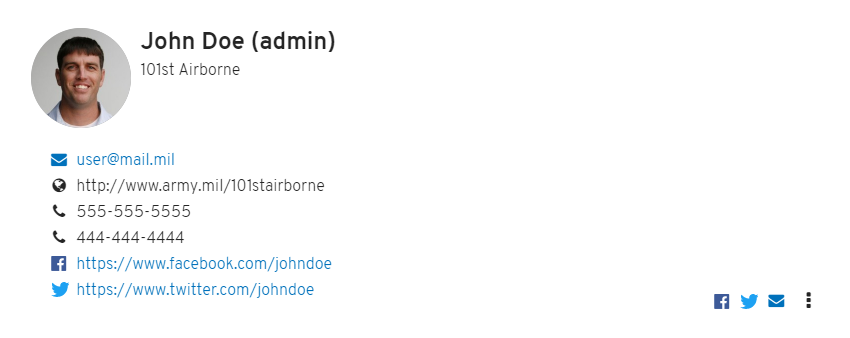
The following content is not considered profile information and will not be deleted as part of a request to deactivate or delete an account:
- Articles created or media uploaded by the user
- A user’s actions from article history log