Tips for formatting text
**If you pasted text from another program like Microsoft Word or Google Drive into CORE, the text can carry over hidden styling that interferes with how your content displays.
To avoid formatting issues, we recommend entering text directly in CORE. If you like working in a word processor and pasting into CORE, consider using a plain text editor such as Notepad for Windows or TextEdit for Mac, instead of other programs.
The sections below cover steps you can take to troubleshoot text formatting, reformat text, and prevent these issues from reoccurring.
For detailed information about all the ways you can format text with CORE, visit Formatting text.
Paste new content as plain text
When copying and pasting text, we recommend pasting as plain text. This option strips all stray formatting that carries over from an external program so you can apply appropriate text styles using the CORE text editor.
To enter plain text:
- Copy the text from your external program.
- In CORE, position your mouse where you want to insert the text in your text editor
- Enter ⌘ + Shift + V (Mac) or Ctrl + Shift + V (Windows) using your keyboard to paste plain text.
Remove existing formatting
If you’ve already pasted text into CORE, it may be easier to remove the current formatting rather than start over.
To remove existing formatting:
- Select the text that you want to adjust.
- Click the
in the WYSIWYG Text Toolbar.
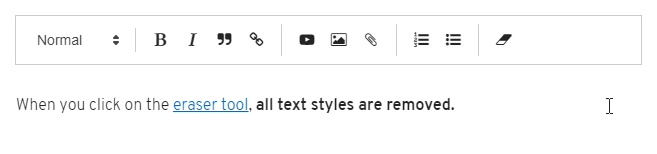
- Any highlighted text is now restored to its original formatting. You can reformat this text using the guidelines outlined on Formatting text.
Keyboard Shortcut: ⌘ + Space / Ctrl + Space
Troubleshoot special characters
Special characters may cause formatting issues in a text editor, causing HTML code to appear in place of the special characters. This issue may be due to browser variations in rendering special characters. If you copied and pasted this text, try typing the text directly into CORE.