FORT LEAVENWORTH, Kan. -- Soldiers and Leaders can now use their personal computers and hand held devices to access the Army's Digital Job Book and the Small Unit Leader Tool. Every Soldier and small unit leader in the Army now has the power to view key training information in their personal or small team’s individual Soldier training records whenever and wherever they have the need. Small unit leaders also have the additional ability to manage and update this information in their Soldier’s records from these same devices.
Previously these two tools were only available via Army Knowledge Online (AKO) on government computers with Common Access Card (CAC) authentication. The latest changes enable users to access the tools directly from the Army Training Network (ATN) with either a username / password or CAC. This provides Soldiers and small unit leaders with easier access and greater convenience in managing key training information in their personal and Soldiers’ training records.
Using their Enterprise Access Management Service-Army (EAMS) username / password (i.e. Army Knowledge Online), all Soldiers can view their Digital Job Book on PCs or hand held devices. Through their online job book, Soldiers can view key training information recorded in their individual records such as Army Physical / Combat Fitness Test scores, height / weight, individual weapons qualifications, and completed training tasks from their Individual Critical Tasks List (ICTL) or Army Warrior Tasks along with associated task name and numbers. By checking this information in their Individual Training Record (ITR) in the Digital Job Book, Soldiers can ensure their records are up to date, research tasks they need to train on, and provide feedback to their leaders.
Small unit leaders can access the same information for their assigned / attached Soldiers’ records using the same authentications, but must first receive authorization from their company level leadership. Once approved, the unit’s Digital Training Management System (DTMS) manager enables Small Unit Leader Tool access permissions for that individual within the system. The Small Unit Leader Tool then allows the leader to manage their Soldiers’ Digital Job Books by viewing and updating key training information in their Soldiers’ individual training records such as Army Physical / Combat Fitness Test results, height / weight, individual weapon assignments and qualifications, and view and assign training tasks from Individual Critical Tasks Lists, Army Warrior or Mandatory Tasks with associated task name and numbers.
In order to make the Digital Job Book and the Small Unit Leader Tool accessible with username / password, administrative fields that contained Personally Identifiable Information (PII) such as last four digits of SSN, date of birth, etc. or Distribution Restricted information were removed.
For more information or to access the Digital Job Book or Small Unit Leader Tool, go to the ATN at: https://atn.army.mil. The supporting page for each tool also contains self-paced tutorials should the Soldier, small unit leader or DTMS Manager have any questions on how to proceed.
Editor’s note:
If you have questions about the Digital Job Book or the Small Unit Leader Tool, you can contact the Army Training Management System Help Desk at e-mail: usarmy.leavenworth.cac.mbx.dtmshd@mail.mil, or call 913-684-2700, or 877-241-0347.
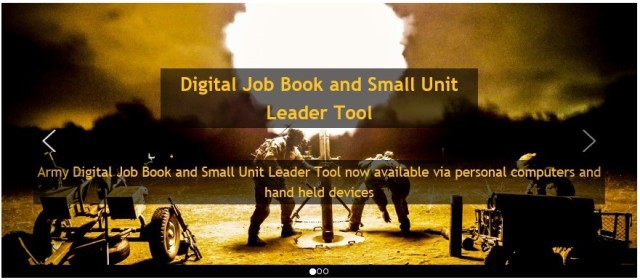

Social Sharing