On Jan. 10, the Combined Arms Center-Training's (CAC-T's) Training Management Directorate (TMD) released the New Training and Readiness Dashboards within the Digital Training Management System (DTMS). The upgrades provide Brigade and below users the ability to directly access, review and manage the majority of their organization's required reportable training data in a single location.
Beginning Jan. 12, TMD will start transitioning eMILPO to receive training data used for Soldier Record Briefs as well as Promotion Point Worksheets for E4 -- E5 (i.e., APFT score, AR 600-9 Height/Weight, and individual weapon qualification) electronically from DTMS. Both efforts directly align with the Secretary of the Army and Chief of Staff's focus on reducing requirements in brigade and below units.
"Our previously fielded Company, Battalion and Brigade Landing pages were well received and opened a dialog with the field." Said COL Stuart Smith, Director, TMD. "The field provided excellent feedback during beta testing of the Training and Readiness Dashboards with greater than 90 percent of participants recommending implementation with a few subtle changes. The dashboards coupled with a reduction in mandatory data entry is a vast improvement developed in collaboration with Soldiers and leaders from across the force."
The Dashboards are tailored to provide the user with easy access to the reporting requirements outlined by the Leader's Guide to Objective Assessment of Training Proficiency (OBJ-T).
From top to bottom the user is able to view and edit unit METL Assessments, Weapons Qualifications for Individual, Crew Served and Platform Weapons, APFT scores and finally, Height and Weight data. Through the Training Readiness Report Tab users can view a snapshot of the unit readiness report, and from the Administrative Tab users can use up to seven Wizards recommended by the field to make DTMS Manager's jobs easier and more efficient. All previous DTMS capabilities and functionality remain unchanged for the user.
Almost concurrently with the Dashboard upgrades to DTMS, TRADOC and HRC are eliminating the requirement for redundant manual Soldier training data entry into both DTMS and eMILPO. On Jan. 12, DTMS will begin electronically transferring training data used in eMILPO for Soldier Record Briefs and Promotion Point Worksheets for E4 -- E5s.
Subsequently, HRC will disable their training data entry capability within eMILPO on the same day. These changes are directed in FRAGORD 2 to HQDA EXORD 081-17 DIGITAL TRAINING MANAGEMENT SYSTEM (DTMS) FUNCTIONALITY.
During the DTMS cut-over, no data will be lost in either eMILPO or DTMS; both systems will maintain historical files. However, because there was no requirement to enter APFT event scores or weapon types used for qualifications within eMILPO, this information will not transfer from eMILPO to Soldier ITRs within DTMS.
For a quick overview and/or a more in-depth tutorial of the New Training and Readiness Dashboards visit the ATN at https://atn.army.mil/DTMSDashboard.
Additional Web-hosted DTMS training can found in the DTMS Knowledge Base, at https://atn.army.mil/unit-training-management-(utm)/dtms-knowledge-base, and a fully-staffed TMD Help Desk is available, from 0500-2100 (Central Standard Time) Monday-Friday and from 0800-1700 (Central Standard Time) Saturday and Sunday, to assist leaders in proper training management and recording assessments.
Contact the TMD help desk at (913) 684-2700, DSN: 552-2700, or toll-free at (877) 241-0347 for assistance; email assistance is also available at: usarmy.leavenworth.cac.mbx.dtmshd@mail.mil.
Related Links:
DTMS Supports Training and Readiness Reporting

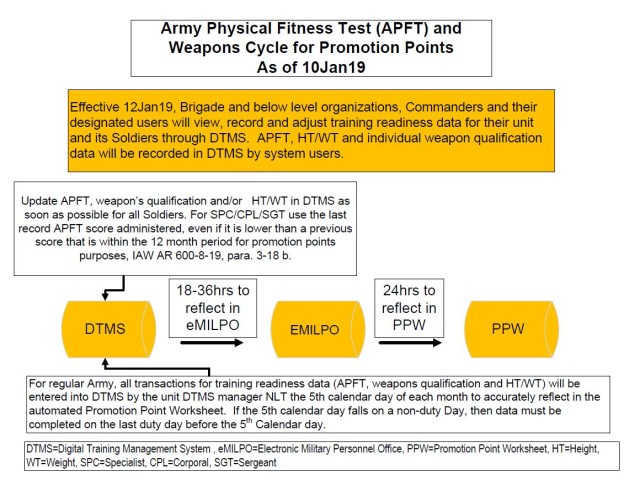
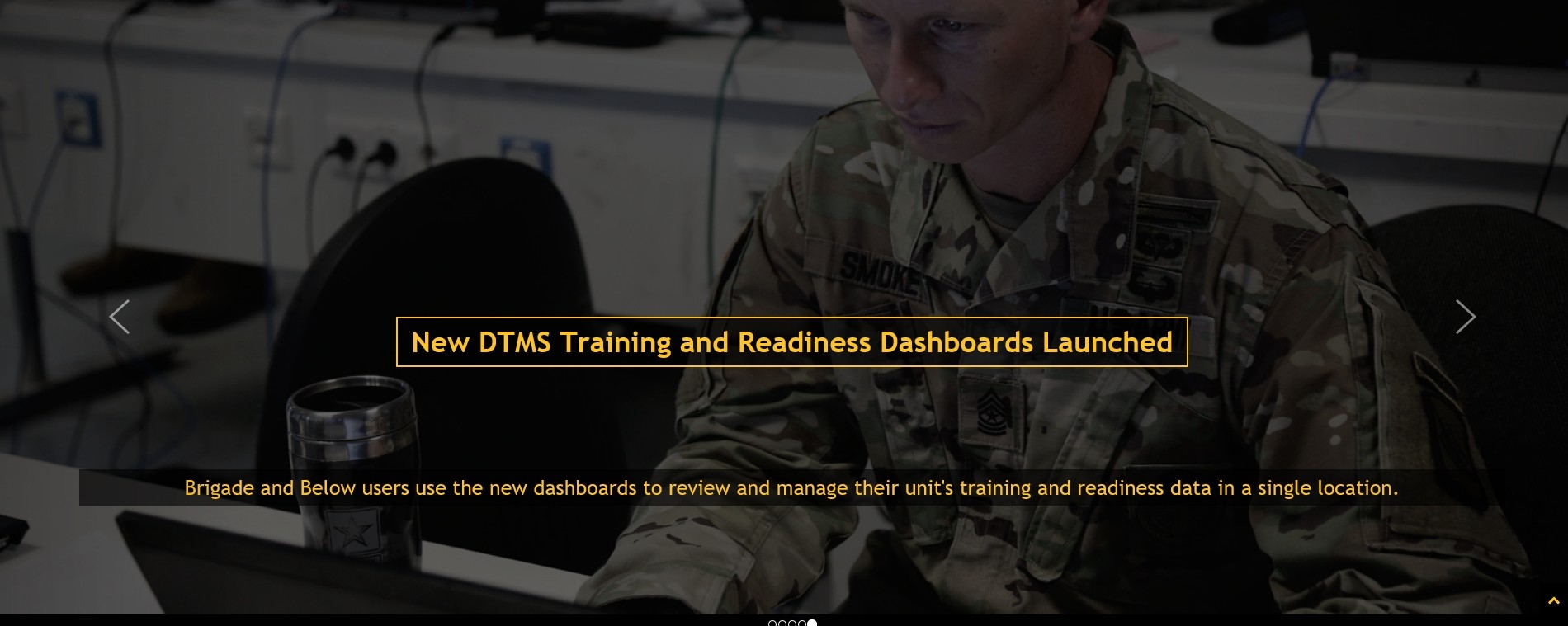
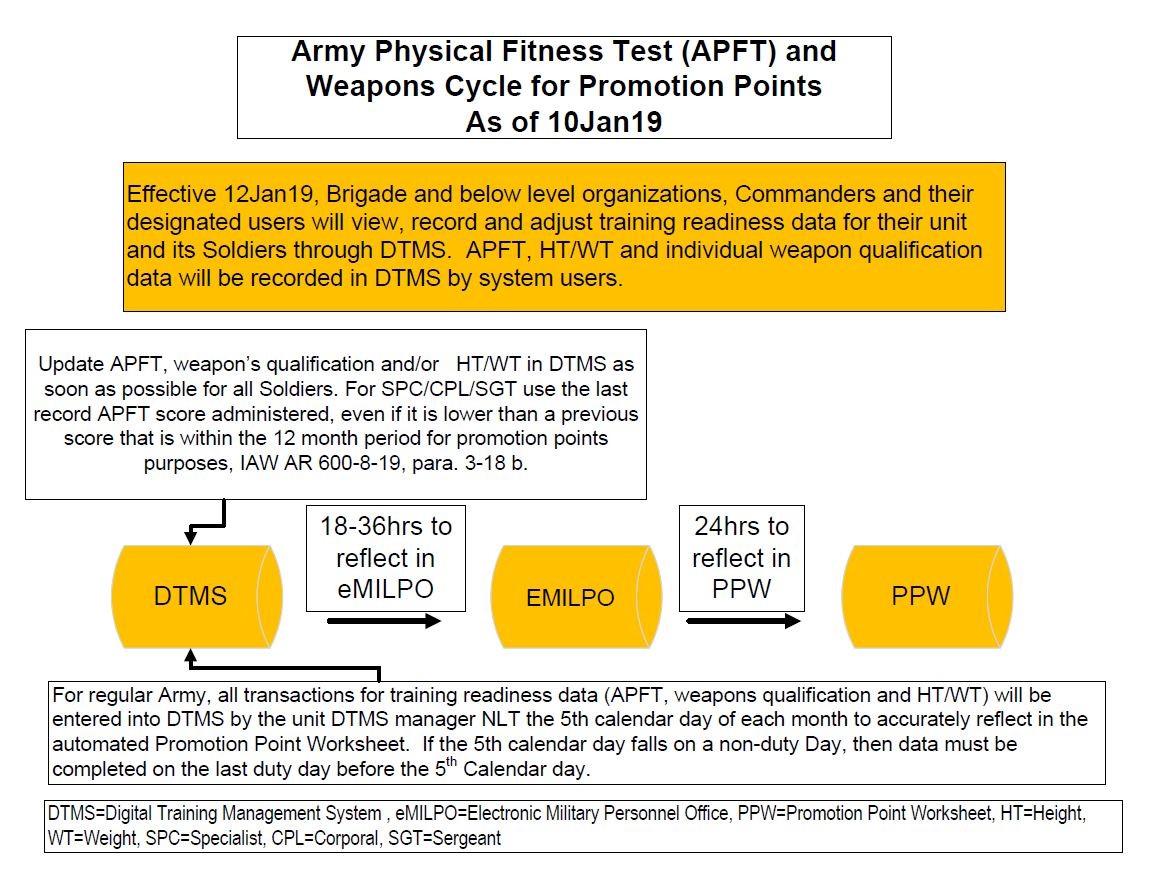
Social Sharing