The Center for Army Lessons Learned (CALL) developed a "Quick-Fire" Observation tool to provide Soldiers and units a readily accessible method to upload, share, and discuss lessons observed during operations and training. The tool works on any mobile phone and will store observations in a cloud database for further analysis. CALL's SharePoint (CAC-required) portal (see "Quick-Fire Portal" on left-hand navigation) will be a valuable resource for Army Seniors Leaders (ASLs) and Centers of Excellence to identity trending issues and track progress on validated Doctrine, Organization, Training, Materiel, Leadership, Personnel, Facilities, and Policy (DOTMLPF-P) change requirements.

CALL is continuing to develop business rules associated with the Quick-Fire tool and SharePoint database, which will include the transfer of validated observations into the Joint Lessons Learned Information System (JLLIS).
Background. Soldiers and units need a readily accessible method to upload, share, and discuss lessons observed during operations and training. The Army can leverage this method to rapidly disseminate lessons to other units, identify potential DOTMLPF-P change requirements, and inform senior leaders on trending issues. While the formal Army Lessons Learned Program has systems and processes in place to accomplish these functions, it is time consuming and does not meet the need for rapid dissemination of lessons to units in contact. To increase the timely dissemination of lessons and best practices, the CALL is developing a Quick-Fire Observation System.
Accessibility. The Quick-Fire system is a web and mobile application-based solution (figure 1). The web function is available to any Army 365 (@army.mil) user and leverages the Army’s Remote Work Capability Program to expand accessibility. The mobile function is available to any user with a commercial or government cell phone, without the need to download/install an additional application.
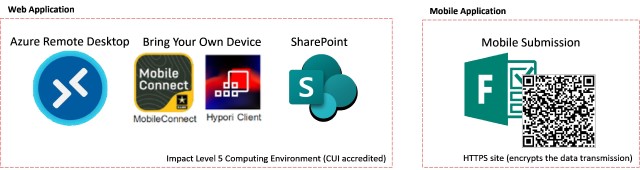
User Input. The input fields for the web and mobile application (figure 2) leverage text fields and drop-down menus. This combination of data entry allows users to quickly select options and facilitates trend analysis.

Data Management. Observations are stored in a cloud database on the CALL SharePoint page (https://armyeitaas.sharepoint-mil.us/teams/lessonslearned). This allows for a centralized ingesting, storing, organizing, and maintaining of the submitted observations to perform business intelligence (BI) and analytical applications. It also hosts the ASL Quick-Fire Dashboard.
Dissemination. Validated observations will be disseminated to inform the force of the lesson or best practice. Additionally, follow-on information will be provided throughout the issue resolution process (IRP). Potential dissemination pathways include leveraging the lessons learned community of interest on the Microsoft Teams channel, social media outlets, publications, websites, the Army Lessons Learned Forum, and sending Before Action Reports to rotational units (CTC/MCTP, Patch Chart, etc.).
Interactive Dashboard. The dashboard automatically updates daily to reflect the newest observations and latest changes. The dashboard leverages the integrated data analytics of Microsoft PowerBI software to graphically represent the fields associated with the submitted observations (figure 3). All the fields can be selected, and the other data fields will auto-adjust showing their relationship to the selected item. For example, if you select “Regular Army” from “Army Components” the highlighted sections will adjust in relation to those affiliated with “Regular Army” (figure 4). ASLs can also choose to see only the “Regular Army” observations. The dashboard also has tabs, like Excel to navigate between the COP, New Observations, Pending Validation, Issue Resolution, Closed, Best Practices, and an artificial intelligence interface (still in development).
Conclusion. The Quick-Fire Observation System allows the total force to submit observations through a web and mobile application. Removing the barriers of isolation, we can disseminate information beyond the participating unit. To ensure the information being delivered is accurate, appropriate subject matter experts need to be identified and assigned (additional duty, as needed) to review and validate observations and action those requiring the IRP. The collective approach of leveraging technology and validating observations will ensure the force continues to receive timely and relevant information.

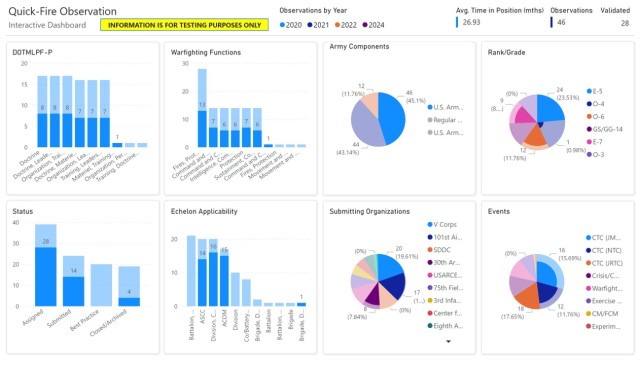



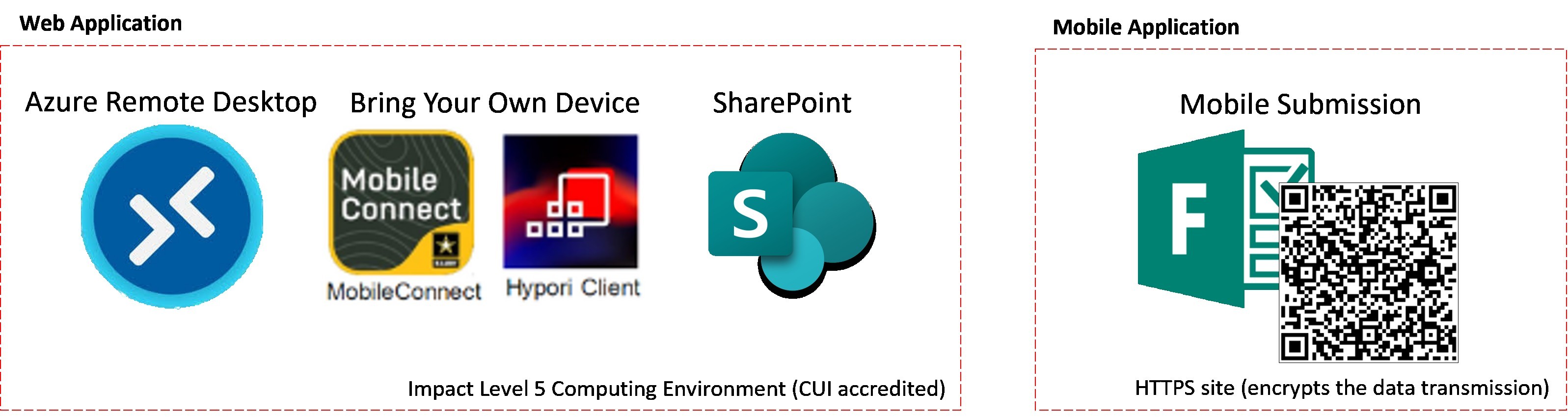
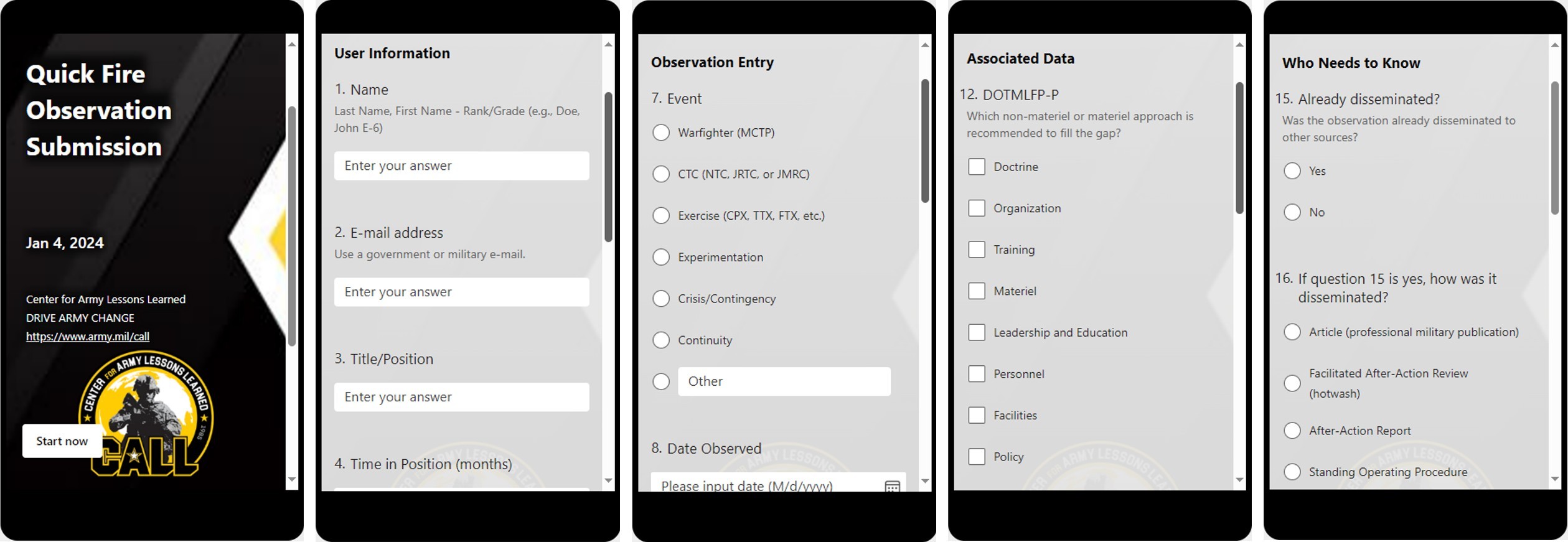

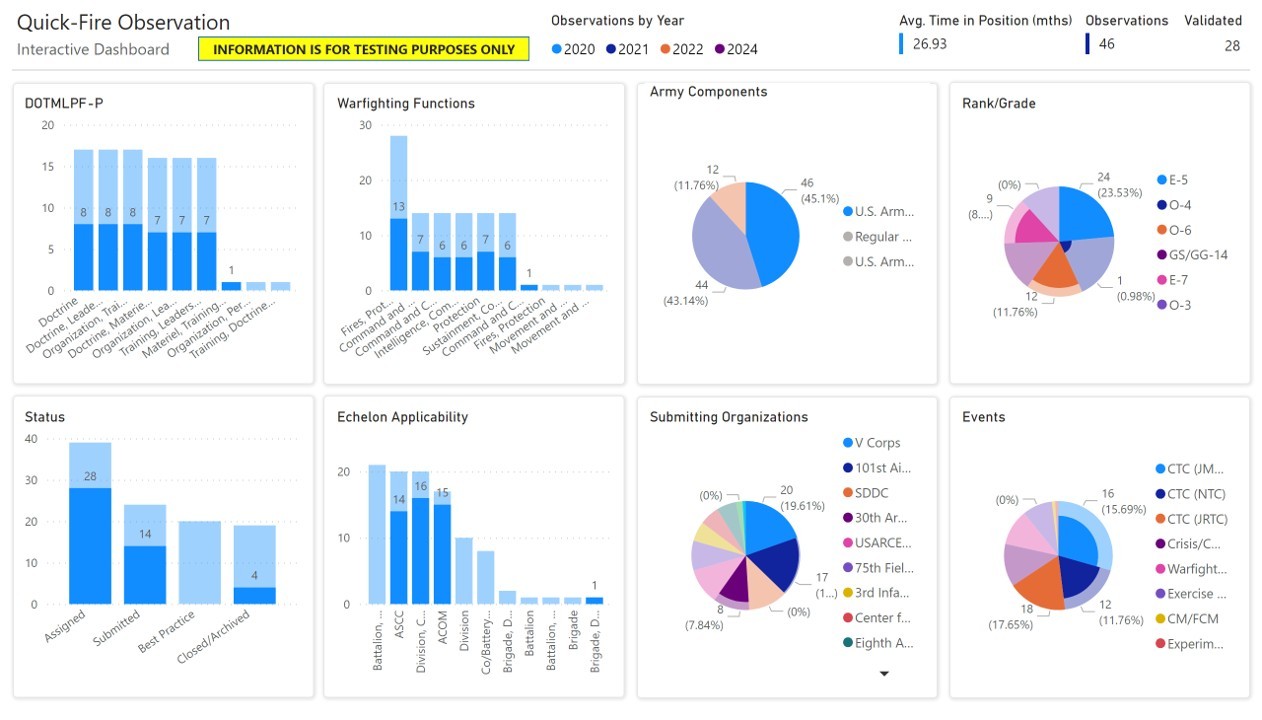
Social Sharing