Have you updated your beneficiary forms lately?
Are your beneficiary forms complete and up to date? Do you have copies of them? Completing beneficiary forms is an option that every civilian employee should consider. If you decide to complete these forms, it becomes your responsibility to ensure their accuracy. A change in marital status or family status does not automatically change a beneficiary form that you previously submitted, nor does it prevent the benefactor from receiving the death benefits that you designated. A common mistake is when an employee names a spouse and then later divorces, but forgets to change the beneficiary form.
BENEFICIARY FORMS
SF 2823 -- Designation of Beneficiary, Federal Employee's Group Life Insurance
SF 2808 -- Designation of Beneficiary, Civil Service Retirement System (CSRS)
SF 3102 -- Designation of Beneficiary, Federal Employee's Retirement System (FERS)
SF 1152 -- Designation of Beneficiary, Unpaid Compensation of Deceased Civilian Employee
TSP 3 -- Designation of Beneficiary, Thrift Savings Plan (TSP)
These forms may be accessed electronically by clicking on Office of Personnel Management's (OPMs) website at http://www.opm.gov/forms for the SF 1152, 2808, 2823 and 3102. The TSP 3 form can be accessed from the Thrift Savings Plan (TSP) at http://www.tsp.gov
You may also access these forms on the Army Benefits Center-Civilian website at:
https://www.abc.army.mil/. Go to Benefit Topics, Forms, Beneficiaries. Completed forms should be submitted to the Civilian Personnel Advisory Center, Bldg. 5450. The TSP 3 should be sent directly to the Thrift Savings Plan at the address on the reverse side of the form. You should make copies of your beneficiary forms prior to submitting them to the appropriate offices.
If you do not complete beneficiary forms, your death benefits will be distributed in the order of precedence. The order of precedence is as follows:
1. Court order property settlement (if applicable).
2. To the widow or widower.
3. If none, to the child or children in equal shares, with the share of any deceased child distributed among the descendants of that child.
4. If none, to the parents in equal shares or the entire amount to the surviving parent.
5. If none of the above, to the executor or administrator of the estate of the decedent.
6. If none, to the next of kin under the laws of the state in which the decedent was domiciled at date of death.
If you have any questions regarding the completion of your beneficiary forms, you may contact the Civilian Personnel Advisory Center or an ABC counselor for assistance.
HELPFUL HINTS WHEN APPLYING FOR FEDERAL JOBS
A resume must be submitted for each job announcement. There are a few things to remember when submitting your resume:
First, make sure your resume has valid contact information including your email address and phone number.
Second, the HR Specialist reviewing your resume will look for dates of your employment history including months. For example, do not use 2001-2002. There is no way for the HR employee to know if you started January 1st and quit December 31st (one year) or if you started that job on December 27th and quit January 2nd (one week). Each GS position will require a certain length of experience (i.e. 6 months, 1 year, 3 years, etc.)
Third, when applying for federal jobs, it is best to write your resume in a narrative format. A narrative format is in paragraph form. List ALL pertinent job experience that could be related to the job you are applying for. Remember, you aren't applying for a job in the private sector. Forget what you thought you knew about this part of resume building. If you fall into the "Best Qualified" category, HR must read your entire resume to determine your level of experience, so make your resume is thorough.
Announcements: When a job announcement on USA Jobs catches your eye, make sure you read through the entire announcement. The announcement should give you all the information you need on what is required to successfully complete your application package. The announcement will also state who may apply. There are two kinds of announcements: Internal (Merit) and External (Delegated Examining Unit). Internal announcements will list specifically who may apply whether it is only Army employees or whether the announcement is open to other types of "status" applicants. If you are claiming to be a status applicant, the announcement will tell you what kind of document you will need to include with your resume. For example, a veteran claiming three years of active duty status will be required to include his/her DD-214 to prove the applicant's status. External announcements are open to US citizens.
Application: In addition to having a thorough resume and including all other required documents, you will have to fill out an occupational questionnaire. This questionnaire is meant to a) screen out ineligible candidates and b) to refer to managers applicants who have the best experience and will thus be able to successfully perform on the job. Resumes will be compared with the occupational questionnaires for all applicants to ensure experience claimed by the applicants can be supported by their resume.
In many cases, work experience in the private sector will be counted as experience required for a public sector job. For GS positions, the occupational questionnaire will start off with a question about "Specialized Experience". You will be screened out if you answer that you do not have the specialized experience required by the position. The application process has changed since Army has transitioned out of Resumix and into USA Staffing. There aren't any "key words" on your resume that heighten your chances of getting referred. With this new system you will answer questions that will either screen yourself out or allow you to be referred. If you need more understanding of the hiring process you may contact your HR office.
EMPLOYEES WILL SOON HAVE ACCESS TO THEIR ELECTRONIC OPF (eOPF)!
Starting 12-FEB-13 employees will be able to access their own electronic Official Personnel Folder (eOPF).
The eOPF is an electronic version of the paper OPF, a file containing records that cover a civilian Federal employee's entire employment history. The eOPF is stored electronically in a secure central repository and access to the records is highly controlled, just as it was with hardcopy OPFs.
To access your eOPF, you need an eOPF ID and password, which may be retrieved using the eOPF Self Service feature (Encl). Ensure the privacy of your personal information by keeping your User ID and password in a secure location. Should you forget or lose your password, request a new one from the eOPF logon window, and it will be sent to your email account.
You will automatically receive an email notification each time a newly created document is added to your eOPF. With the exception of your separation documents, printed copies of SF-50s (appropriated fund) or 3434s (non-appropriated fund) will not be sent to you. You will be able to print your documents as they are added to your file.
Email Address Changes. Once you log into eOPF, you are highly encouraged to review your profile information and update your e-mail notification options. The initial address should be set to your official DA email address of record. If changes to your e-mail address occur, you are responsible for updating your e-mail address in your eOPF profile information. Also, please note that, although notifications may be sent to a personal e-mail address, logging into the eOPF system will only be authorized from a work computer.
Help Desk: The eOPF system contains a help feature for questions or concerns of a technical nature; e.g., inability to open documents, and/or questions related to your user account. Access the online Help link in the upper right hand corner of each eOPF screen. You may also contact the eOPF Help Desk at 1-888-275-8518 or via email at eOPF_hd@telisishq.com The first attachment contains screen-shot instructions on how to request your eOPF ID and the setup of your password. Then second attachment includes additional information about your eOPF and how to navigate through the system.
If you have questions or concerns related to the content of your eOPF; e.g. missing documents, incorrect documents, etc. contact your servicing Civilian Personnel Advisory Center or Non Appropriated Fund HR Office.
We appreciate the opportunity to serve you better!
For additional information or comments, please contact Diana Snow at 435-831-2186.
Related Documents:
Enterprise Human Resources Integration [PDF]
eOPF Trifold [PDF]
Related Links:
Office of Personnel Management's (OPMs) Forms
Army Benefits Center-Civilian website
email Help Desk of the electronic Official Personnel Folder (eOPF)
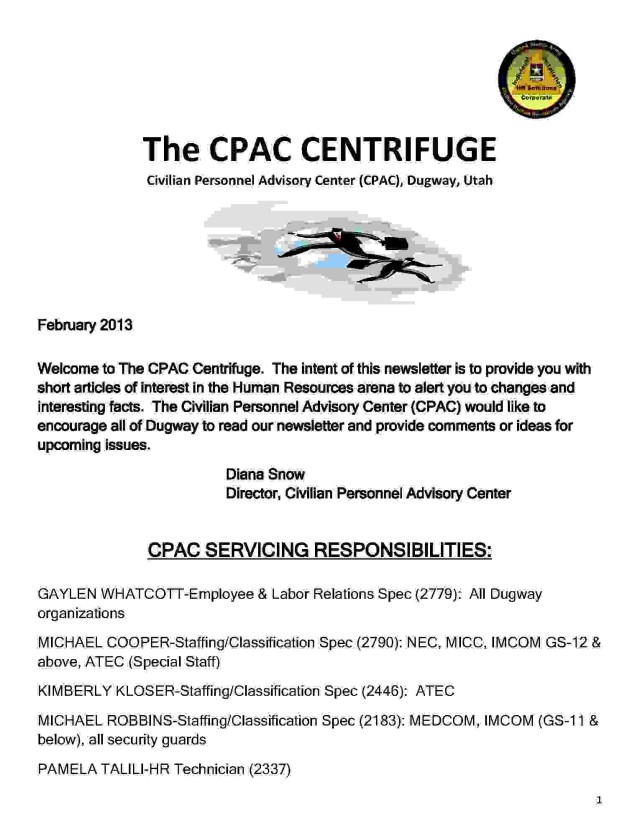
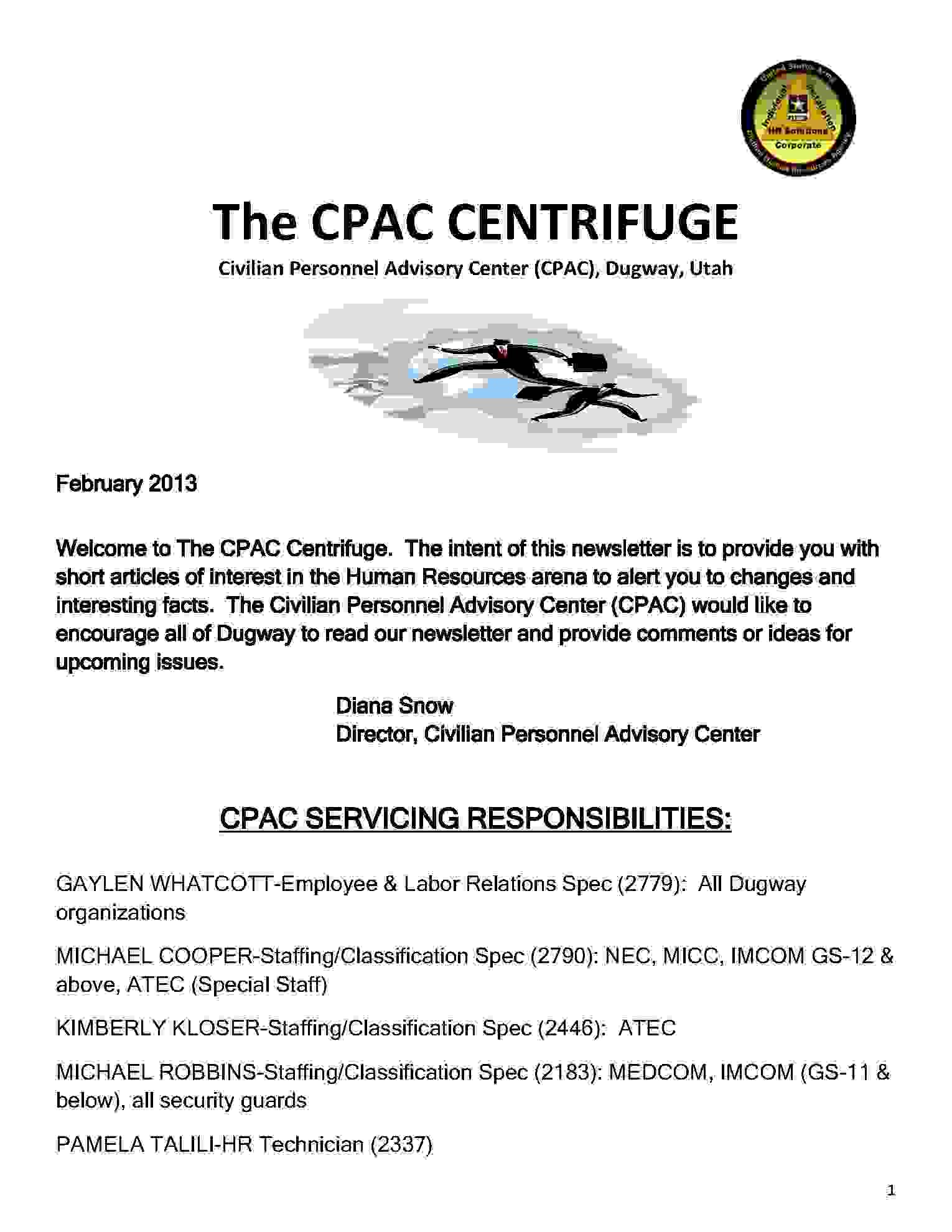
Social Sharing