REDSTONE ARSENAL, Ala. -- The U.S. Army Contracting Command Chief information Office (G-6) is utilizing the latest technology to keep its worldwide staff connected.
Green Force Tracker is an online collaborative tool that provides secure unclassified instant messaging, online meetings and audio/video calls. The software is already installed on most ACC employee’s computers worldwide.
“This tool allows for communicating across any distance; with presence awareness, chat, and Web conferencing to stimulate a face-to-face meeting without having to leave your workstation,” said Ed Stayton, CIO/G6 operations chief.
GFT is an Army application of a commercial software program with AKO authentication to establish a safe way to 'chat' with other GFT users worldwide.
Stayton explained that the software is already approved for use on Army computers worldwide. The local Network Enterprise Centers at some locations may not have installed it, but it can be added to any Army computer if requested.
After completing the one-time setup, the software automatically runs when users starts their machines. GFT recognizes when they are away from the computer and adjusts the user’s availability for connectivity. Users can also determine their own options; there is a privacy mode that allows them to block specific people or to allow only a certain group of people to see their online status.
“Not only is the software easy to use, but it can increase productivity across the command,” said Stayton. “Instead of calling people over and over only to find out that they are not at their desks, GFT allows you to see that they are available, away, in a meeting or if they don't want to be disturbed. You can then use this information to start a chat session or to call them on the telephone when you know that they are available.”
To set up GFT on your computer, see the instruction image above. For more information on using GFT contact a member of your local G6 office.

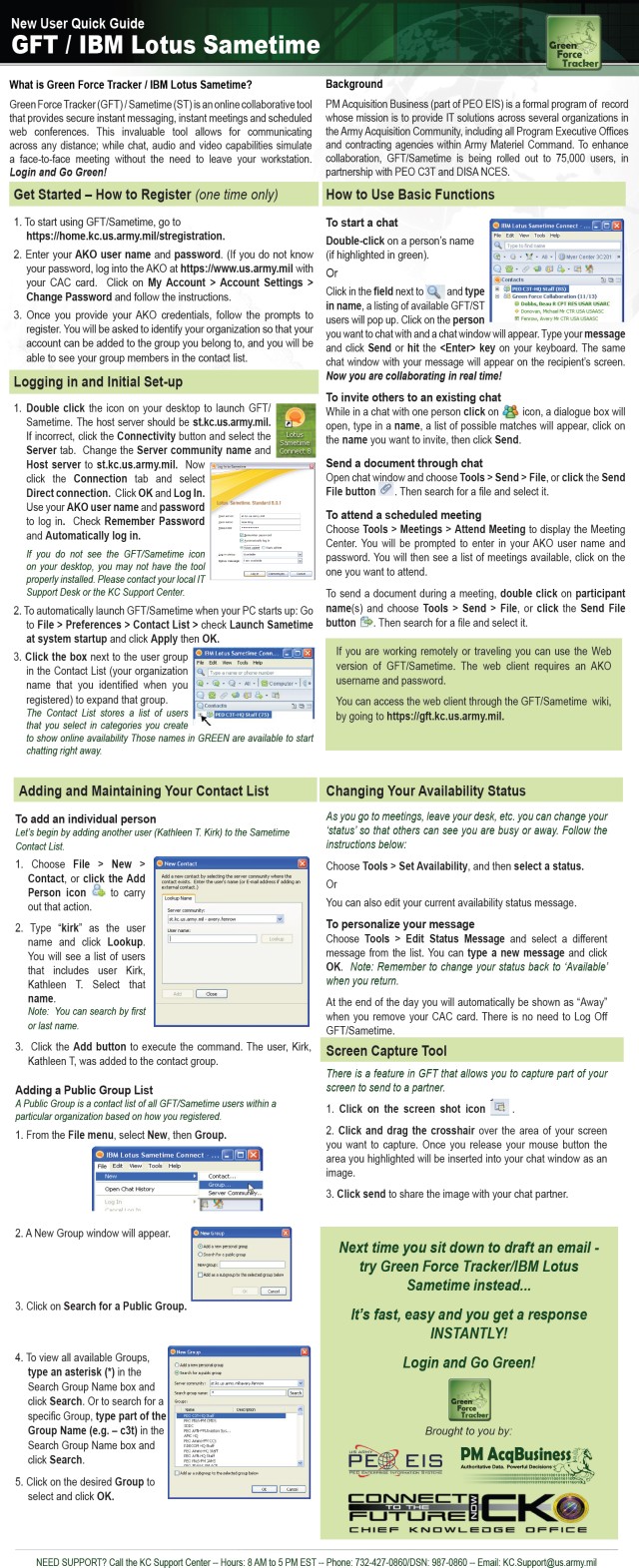
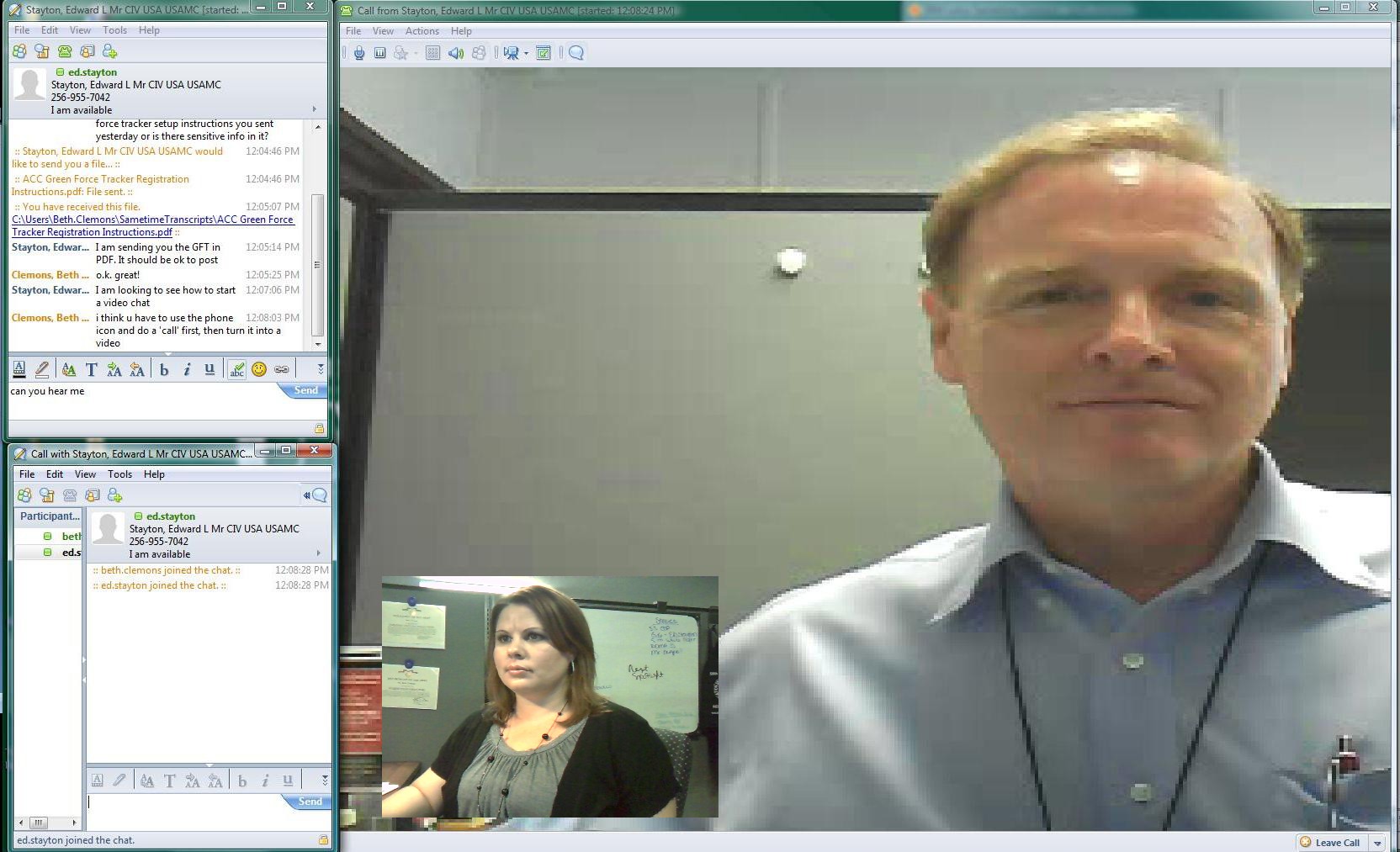
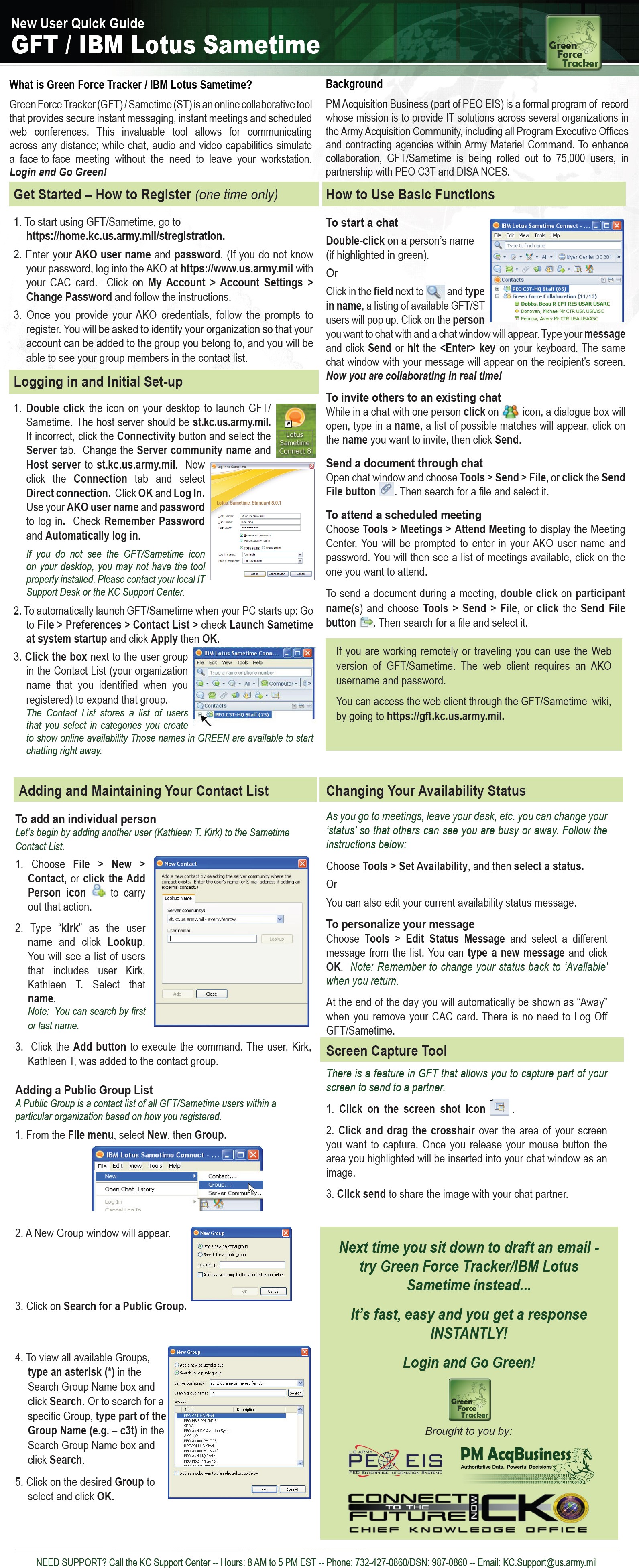
Social Sharing