
FORT HUACHUCA, Ariz. — When trying to determine which organizational file share migration course of action (COA) may work best for your organization, check out the Planning and Preparation Enterprise Technical Procedures (ETPs) which includes pros and cons about the three migration methods, and may be of use as you determine the best organizational file share migration COA. The Planning and Preparation ETP focuses on helping Migration Leads and Site Collection Administrators (SCAs) prepare for migrating file shares by providing a checklist of steps to complete. Guidance tailored to File Server Administrators is coming soon. The team is developing an ETP focused on File Server Administrator's Planning and Preparation steps specific to conducting FastTrack support to file share customers wanting to use this migration solution.
Those participating in the file share migration can find the Planning and Preparation ETP, along with all future ETPs published by the NETCOM File Share Migration Support Team, on the File Share Migration Tracker page within the Document Library. Effectively planning and preparing for an organizational file share migration is a critical step in the overall migration process, and may require extra time, which is why it is important for organizations to begin as soon as possible. The Planning and Preparation ETP can be used as a guide for organizations by providing best practices and necessary actions to take while getting started.
The NETCOM File Share Migration Support Team is tracking the overall migration effort and reporting to Headquarters, Department of the Army about the overall effort/status. As units begin to execute the migration, they should go into the File Migration Tracker Application. There, migration leads can add completed migrations or outstanding migrations with some details, i.e. method = Manual/FastTrack/Metalogix to assist our team with the reporting mechanism. This is also where units can request NETCOM support, if needed.

Timeline Calendar Web Part
Earlier this month, the Timeline Calendar Web Part (pictured below) was made available to all SharePoint sites (including backend sites for Teams) within the Army tenant. The Timeline Calendar Web Part can pull in data from multiple sources and render them together in a dynamic, filterable timeline view. This includes SharePoint lists (and "classic" calendars) as well as Outlook calendars (including Microsoft 365 Group calendars). Options are available to easily adjust how the timeline behaves, including configuring the tooltip, and there is support for making advanced configuration changes to refine the look and behavior of the timeline.
Review the user guide in the milBook support group for more info.
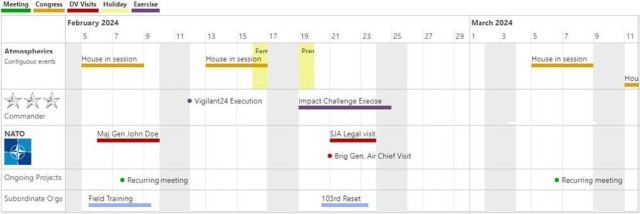
To utilize the Timeline Calendar Web Part, simply edit the SharePoint page and select add a new webpart, then under Advanced select Timeline Calendar.
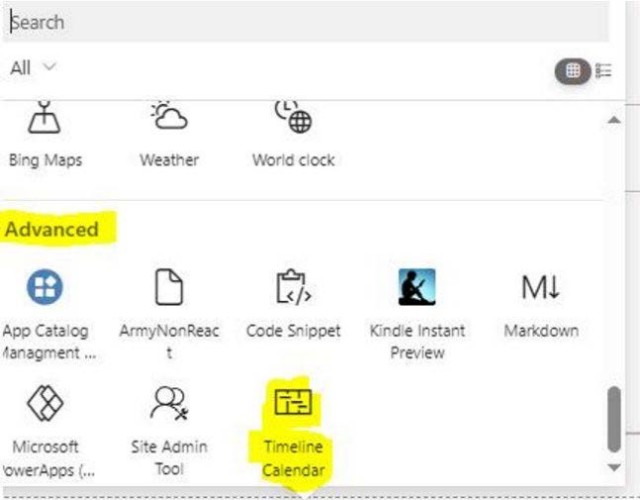
Previously, this solution was called the Long-Range Calendar (LRC), and a JavaScript solution was used to provide this capability. For security reasons, that solution cannot be used in Army 365 (A365). To overcome that restriction, the solution has been refactored using SPFx to provide the Timeline Calendar Web Part.
The Timeline Calendar Web Part provides the unique capability to aggregate calendars across the A365 enterprise, providing information in a visually unique way that supports command oversight. The web part was recently added by NETCOM, and since its release administrators have been looking for options on how to best utilize it.
Examples of categories available within the Calendar web part are Battle Assembly, Training, Exercise, Mobilization, Conference, Meeting, VIP Visit, Inspections/SAV, Ceremonies, GO Visibility, and Other. Each calendar will have categories available, and the web part can be filtered by the user to select one, or multiple categories that they will see.
The calendar may require some additional configuration, such as adding the categories, allowing for multiple selections, and then turning off the capability for users to add other categories. For example, an event can be added to the G4 Maintenance Events calendar regarding an exercise happing in another state by a supporting unit and can now allow this be viewed by the command.
Historically, it’s been a struggle for information to move between echelons quickly and effectively, and the Timeline Calendar Web Part can help remediate many of those issues. Additionally, the tool has recently been adjusted to allow for Group calendars.
For help or questions with file share migration efforts or the new Timeline Calendar Web Part, access the Ad-Hoc Support Queue on the NETCOM ECED SharePoint site or contact the NETCOM File Share Migration Support Team at usarmy.huachuca.netcom.mbx.file-migrations@army.mil.
*All provided links require a government provided common access card.

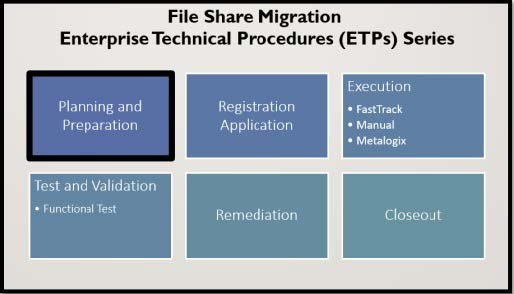
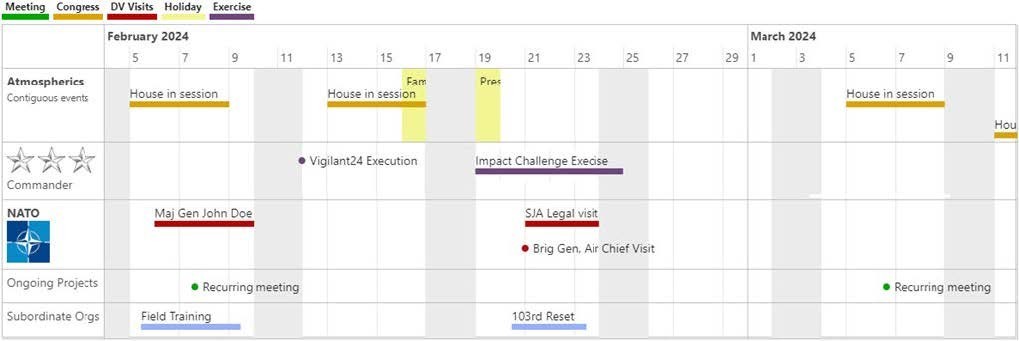
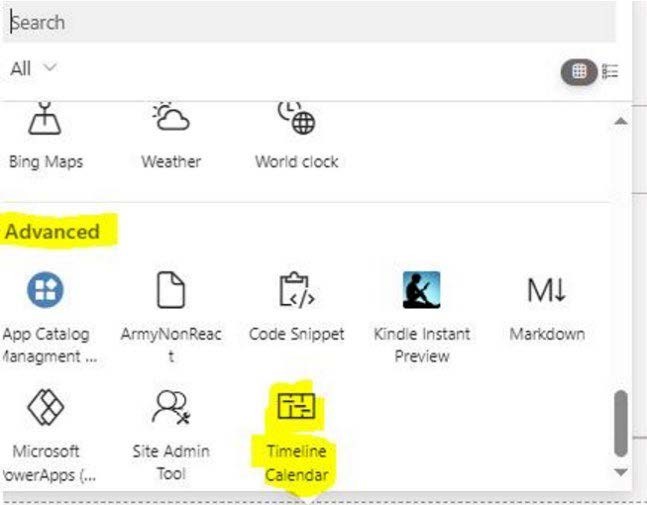
Social Sharing