
“DTMS is just like any other task in life; the more you do it, the more proficient you will become,” Anthony Woodard said about the Digital Training Management System.
Woodard is the Army Training Management System (ATMS) Help Desk lead and recently shared some common user concerns and DTMS resources available to Soldiers.
The Training Management Directorate (TMD) is the functional proponent for DTMS as well as the proponent for training management in the Army. DTMS provides support to units conducting the training management process described in FM 7-0, Training. It is structured to enable unit training managers to record and manage Soldier and unit training records and plan unit training through automated calendars and schedules.
Common Concerns
User accounts are consistently the most common issue for which DTMS users request assistance from ATMS Help Desk. Woodard said DTMS user accounts need a specific username to build a valid account and gain authorized access to the unit’s DTMS record. Unit DTMS managers often attempt to create a new account with a Soldier’s enterprise email address. This action is incorrect and will prevent the new user from having access.
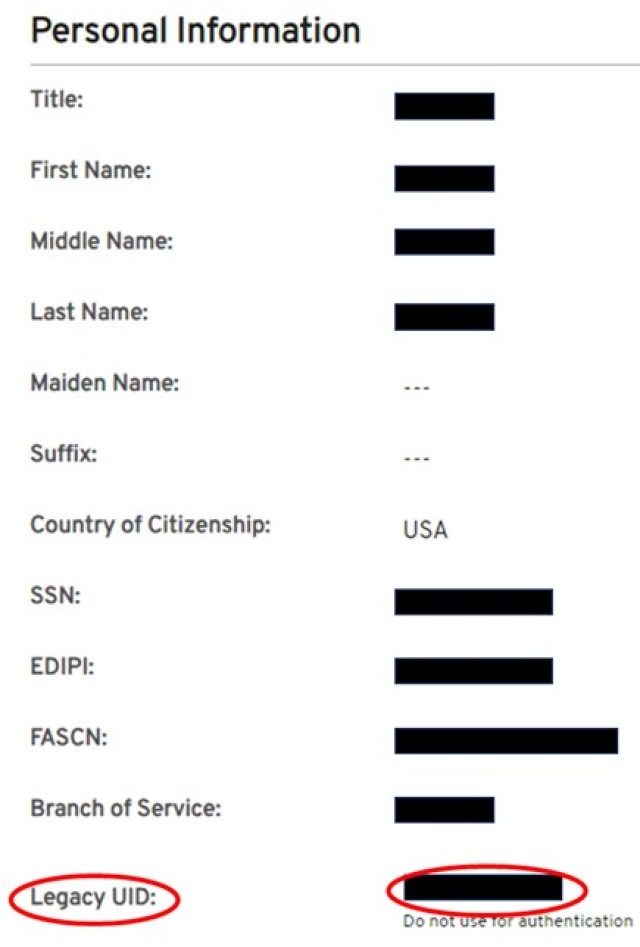
Log into the ICAM portal through EAMS-A with your CAC.
The only place to locate and confirm a new user’s username is the Identify, Credential, and Access Management (ICAM) portal. As a legacy system, DTMS uses the AKO/legacy username. The ICAM portal displays this as the Legacy User’s Identification (UID). DTMS managers must use the Legacy UID to create a DTMS account.
Other common issues include, DTMS manager inquiries regarding unit training rosters in DTMS or questions about how to record Soldier training data such as weapon qualification, ACFT score, or height/weight.
While HR Systems concerns are not topics the help desk can address, DTMS managers can often find solutions to common issues on the DTMS Knowledge Base through the Army Training Network (ATN). The Knowledge Base is an excellent source of information and includes many helpful tutorials and videos. TMD routinely updates the tutorials on ATN to address software changes applied to DTMS.
"Our agents refer to these products themselves, and we encourage others to use ATN to answer many training management questions," Woodard said.
ATMS Help Desk agents are familiar with the regulatory guidance, training doctrine, and DTMS software functions. Their first step in helping the user is focusing on the user to understand the underlying question and concern.
Advice for DTMS users
- Ensure you understand the training policy established by HQDA, your command, and the supporting training doctrine established by the training proponent (e.g., Infantry School or MEDCOE).
- Take advantage of DTMS training opportunities offered by your command or on your installation.
- Consider attending an online DTMS training session delivered over MS Teams.
- Seek out ATN and get used to reviewing the site periodically for upcoming training events or changes.
- Ensure the unit’s DTMS points of contact remain updated on the DTMS Knowledge Base to receive communications about system changes.
- Attend the DTMS Q&A sessions.
- Find self-help tutorials, training reference links, and other training-related information assistance on ATN.
Most notably, DTMS has a “practice” site accessible at user login. The practice site allows users to explore the system and learn how to record training data, generate unit training reports, and learn other DTMS functions without adversely impacting the unit’s operational data.
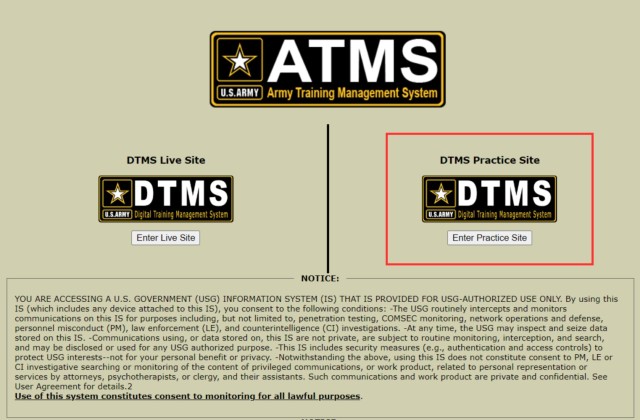
The DTMS landing page allows users to enter either the live site or the practice site.
Woodard encourages users to “not get frustrated or rely on out-of-date information about DTMS. Use ATN, and do not hesitate to leverage the ATMS Help Desk. They enjoy helping Soldiers!”
DTMS Q&A Sessions
Q&A sessions are topic-focused information dissemination sessions created for DTMS users to get their questions and concerns handled straight from the source. These sessions have been well attended and help alleviate misconceptions surrounding Army training policy changes and the DTMS system.
“The most significant impact from the Q&A sessions is giving the field a sense of familiarity with TMD as a directorate,” Woodard said. “Being able to sit down and discuss DTMS issues, rumors, and Army training policy changes to come - I feel it gives the customer peace of mind instead of feeling like they are dealing with a robot whenever they send in a ticket or have an issue.”
Currently, there is no set schedule for Q&A sessions.
“We aim to have the sessions whenever a substantial policy-driven change is applied to the system, such as the recent AR 600-9, ABCP, or the recent ACFT changes,” Woodard said. “This seems to happen roughly twice a quarter - the next session is projected for late September after the implementation of the ATMS changes addressing the Army AR 600-9 ABCP policy changes implemented through Army Directive 2023-11.”
Resources available
Many DTMS users have never received any training on how to use DTMS. However, numerous resources are available for users, whether through their unit's DTMS point of contact, on ATN, or through the help desk. TMD also offers a monthly DTMS Operators Course through MS Teams and an in-person quarterly DTMS Managers Course at Fort Leavenworth, Kan. Dates and instructions for both courses are available on the DTMS Knowledge Base.
Most major commands have an established DTMS point of contact and TMD maintains a running list of POCs on the DTMS knowledge base page of ATN. It is under the Helpful Resources tab and includes POCs for Active Army, Army National Guard, and Army Reserve commands.
Users are encouraged to use ATN and take advantage of the many tutorials on DTMS and the Training Management page to answer most of their training management issues.
Of course, users are always welcome and encouraged to contact the ATMS Help Desk about any ATMS or training management questions, no matter the issue.
“The ATMS Help Desk can be reached by phone, email, or live chat,” Woodard said.
Contact information is available on the help desk page of atn.army.mil. The help desk can assist with resolving most issues over the phone or through an online chat with an agent. If it can't be resolved immediately, the help desk will elevate the issue to the system technical staff and inform the Soldier once resolved.
Conclusion
Most users who find DTMS complicated or difficult to navigate are usually new to the system and are unfamiliar with how it or Army training management operates.
“Understanding the forest and trail system helps one not get lost… the more experience you have, the more proficient you will become at it,” Woodard said.


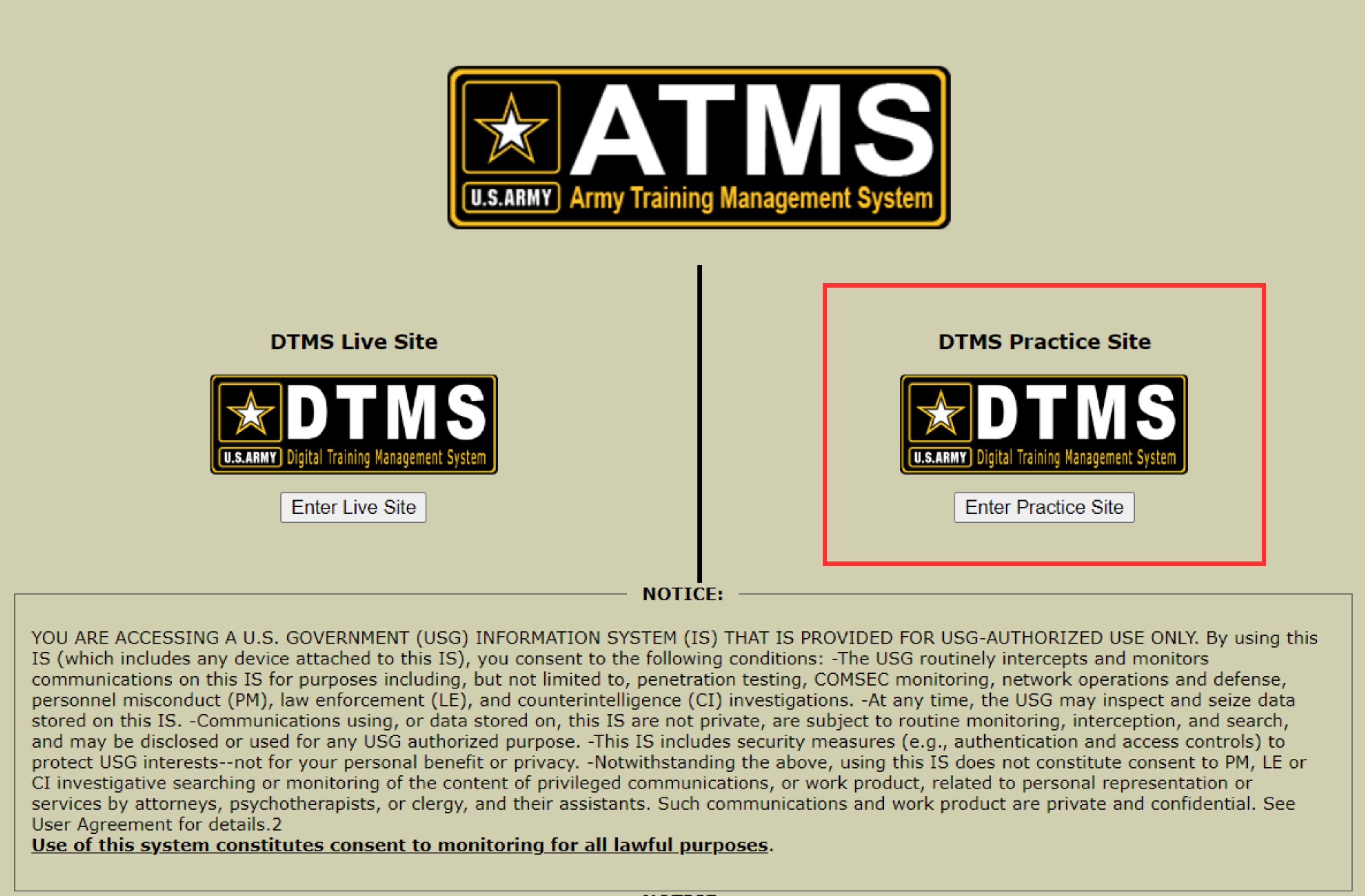
Social Sharing