All software programs come with challenges – from coding problems that cause unexpected responses to simple user errors – the Digital Training Management System (DTMS) is no exception. As the Army’s proponent for training management, the Training Management Directorate (TMD) manages and maintains the Army Training Management System (ATMS), which includes the Army Training Network (ATN), Combined Arms Training Strategies (CATS), and DTMS.
TMD publishes quarterly software releases to correct issues and improve the system, based on user input. TMD also provides a variety of tools available on the Army Training Network (ATN), including tutorials, videos, reference guides, and training, enabling DTMS users to increase their knowledge and capabilities. Additionally, the ATMS help desk is available 16 hours a day during the work week to answer questions and help resolve issues.
Over the past year, the help desk has assisted in resolving almost 11,000 incidents. While they can assist with all ATMS systems, most tickets concern DTMS. The help desk has developed some helpful considerations to address some of the most common issues with DTMS, including DTMS user accounts, application assistance, weapons management, unit training rosters, and entering army combat fitness test (ACFT) data.
DTMS User Accounts
Almost 50 percent of help desk tickets regard DTMS user accounts.
“Typically, users have issues finding their username, or their account was created with the wrong username,” according to ATMS help desk contract lead, Mary Beamon.
DTMS accounts need to be created with a “legacy UID,” or user ID (formerly referred to as the “AKO ID”).
“The common mistake is that DTMS managers create the account with an individual’s email address or ‘first.middle.lastname’, which is not always the legacy UID,” Beamon said.
In some cases, the DTMS manager created the account correctly, but the user doesn’t remember their legacy UID or is trying to use their email address to log in.
There is a simple way to find legacy UIDs in both situations through the iCAM portal. Individuals can log in with their CAC and find the legacy UID in their profile. DTMS managers can also search for individuals using the “User Search” function to confirm the legacy UID prior to creating an account. If an account already exists under the wrong username, the DTMS manager must create a new account using the legacy UID.
As a helpful reminder, there is a “Notice” containing this information when DTMS managers log in to create an account. In addition, there is a link titled “Find Legacy UID” on the ATN help desk page that takes users directly to the “User Search” tab in the ICAM Portal.
Application Assistance
Application assistance refers to incidents in which users need help with using the DTMS application, including how to find specific tools or tabs.
“Many of these incidents occur with new users or after changes are made to the software as a result of quarterly ATMS software releases,” Beamon said.
ATN contains great resources for users needing assistance with DTMS. Beamon suggests users review the Release Notes available on ATN’s DTMS Knowledge Base following each software update. The DTMS User’s Guide, DTMS Quick Reference Guide, and various tutorials are also available on the Knowledge Base; all are updated within a month of a new release.
If a feature is not working the way it should, Beamon suggests contacting the help desk so they can record the issue. TMD personnel analyze all recorded issues to provide resolution, either through a “hot fix” or in the next ATMS software release.
Weapons Management
Tickets falling under “weapons management” generally relate to issues with managing unit weapons or the accuracy of qualification data displayed in DTMS.
Beamon explained that many DTMS managers call with issues inputting weapons qualifications.
“Before you can input a weapons qualification, you need to have weapons ‘on-hand.’ You can’t manage or assign the weapon or qualify anyone because the system isn’t showing they have any on-hand,” Beamon said.
DTMS automatically populates the number of required weapons from the unit’s Modified Table of Organization and Equipment (MTOE). DTMS managers must enter and verify the number of weapons on-hand by type. If the number on-hand is incorrect, DTMS managers can fix this simply by clicking “Edit,” entering the on-hand number of weapons, and updating.
Another weapons management issue is when a Soldier’s assigned weapon and qualification are not populating on their Promotion Point Worksheet or Soldier Record Brief. To populate, the weapon must be assigned to the Soldier and the qualification date must be after the assignment date. The unit’s DTMS administrator can fix an existing entry by deleting the qualification in question and the weapon assignment for that qualification, then re-entering the weapon assignment first with a start date at least one day prior to the qualification date (note that the assignment date must be prior to the qualification date for the qualification record to be valid). The administrator can then reenter the qualification with the same information as the initial qualification entry. Validating a qualification at the time of initial entry (within 48 hours of entry into the system) will also keep it from transferring to HRC for promotion credit; the aforementioned steps will correct this issue as well.[M1]
Unit Training Rosters
“This category includes anything that has to do with personnel,” Beamon said.
Often, DTMS managers need to update a Soldier’s training, but the Soldier isn’t showing under the Unit Identification Code (UIC).
“A unit’s S1 is the only one who can assign personnel in [the system that feeds to] DTMS, DTMS managers can attach personnel [to a UIC],” Beamon explained.
Currently, DTMS receives personnel UIC data through the Integrated Total Army Personnel Database. The process to update a UIC is automated, but it can take up to seven days from the time of entry for a Soldier to show up in the correct UIC in DTMS. In the interim, using the “attach” function will enable DTMS managers to update the Soldier’s record.
Under “Soldier Manager,” DTMS managers should navigate to “Manage Personnel.” At the bottom of the “Manage Personnel” page, a DTMS manager can attach a Soldier using the individual’s Electronic Data Interchange Personal Identifier, last name, start date, and optional end date. Once attached, the manager will be able to see and update the Soldier’s record.
Looking Forward: Entering ACFT Data
The help desk has seen an upward trend in users inquiring about entering ACFT data.
For Regular Army/U.S. Army Reserve (Active Guard Reserve), the first opportunity to enter “For Record” data is 1 October 2022. Reserve Components’ (less USAR (AGR)) opportunity begins on April 1, 2023.
As stated in FRAGO 1 to Headquarters Department of the Army Execution Order 153-22, Army Combat Fitness Test, any AR/USAR (AGR) Soldier with a passing diagnostic ACFT score taken between April 1, 2022 and Sept. 30, 2022 can elect to recharacterize the test as “for record.” Reserve Component (less USAR AGR) Soldiers can elect to recharacterize any passing ACFT taken between April 1, 2022 and March 31, 2023.
Operators should not delete the Diagnostic data currently in DTMS. Instead, they will have to enter the performance data as a “New Record ACFT” using the same data and date as the original diagnostic ACFT. Users should note that any diagnostic scores will not transmit to HRC/AHRC unless they are recharacterized to “For Record.” [M1]Please relook at this paragraph.
“You can always contact the help desk if you have other questions,” Beamon said.
The ATMS Help Desk is available to provide live telephone, chat, e-mail, and web ticketing support from 5 a.m. to 9 p.m. CDT Monday through Friday. Additionally, the help desk is hosting DTMS Question and Answer sessions on MS Teams. The next session is scheduled for 1:30 p.m. CDT Sept. 23. The link for the Teams meeting will be available on ATN the week of the session.
The Training Management Directorate at Fort Leavenworth, Kansas is the Army’s proponent for training management. TMD manages, develops, and sustains Training Management doctrine, processes, products, and systems to enable training and training management across the Army’s Institutional, Operational, and Self-development training domains. Fundamental products of TMD include the Army Training Network (ATN), the Digital Training Management System (DTMS), and the Combined Arms Training Strategies (CATS). For more information on TMD products and services, visit ATN at https://atn.army.mil and be sure to check out FM 7-0, Training at https://armypubs.army.mil/epubs/DR_pubs/DR_a/ARN32648-FM_7-0-000-WEB-1.pdf
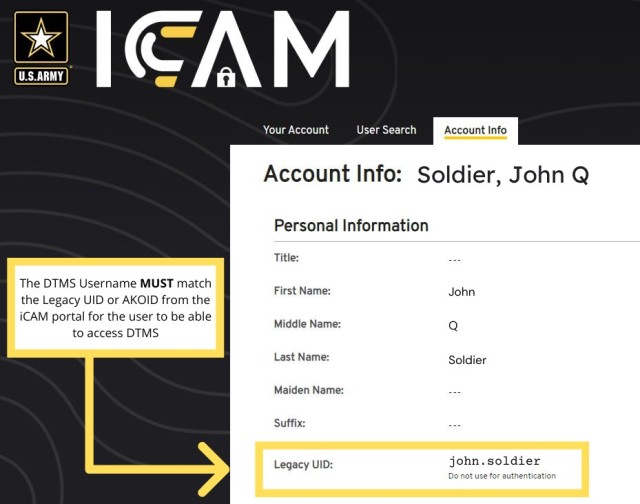
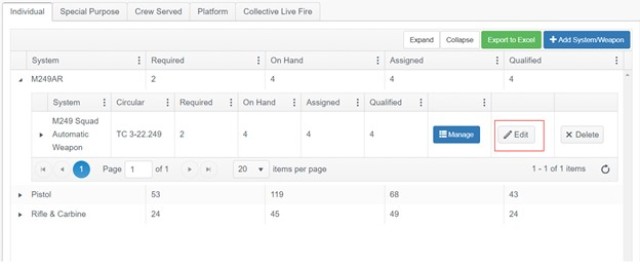
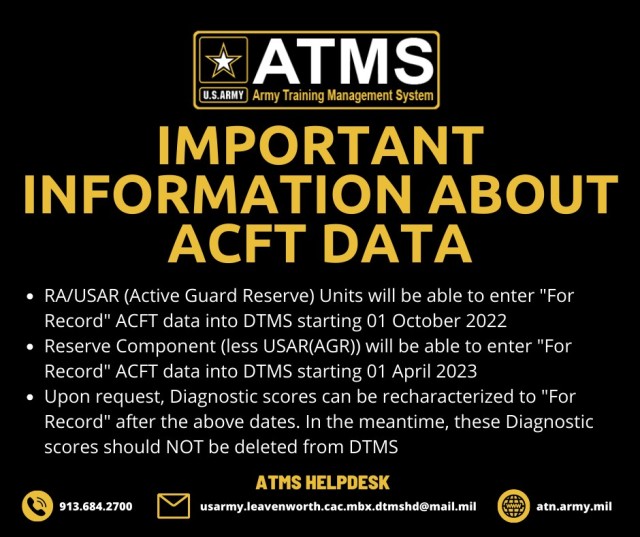



Social Sharing