
Implementation of the Army’s new official fitness test, the Army Combat Fitness Test (ACFT), began April 1, 2022 with a time-phased approach. The new test required changes in the Digital Training Management System (DTMS) to allow for accurate recording, reporting, and tracking of ACFT results in accordance with new guidance and scoring tables in HQDA EXORD 153-22. In May, the Army released the updated DTMS software to support the ACFT implementation plan.
DTMS Features
Accurately recording and reporting ACFT data is important in ensuring appropriate personnel actions related to the ACFT, such as promotions or school eligibility, are taking place. The updated DTMS software incorporates numerous features to assist in the accurate recording and reporting of ACFT scores in accordance with the HQDA EXORD.
The “ACFT Profile” tab in the Soldier’s Individual Training Record (ITR) is the location where DTMS users input or update applicable medical profile designators affecting ACFT eligibility. This is a critical first step to accurately recording and calculating scores. Soldiers with a Temporary Profile are not eligible to take an ACFT. Therefore, DTMS will not allow users to record a test for Soldiers with a Temporary Profile designator. In contrast, Soldiers with a Permanent Profile designator are eligible to take the test, including any event or alternate event not prohibited by their profile. DTMS allows recording the raw data and accurately calculates the final score based on the eligible events.
In accordance with the DA EXORD timeline, during the initial diagnostic phase, DTMS only allows recording ACFT scores as diagnostic. Once the unit is eligible to administer a “Record ACFT”, the DTMS user will be able to select either “for record” or “diagnostic”.
After selecting the appropriate date and test type, DTMS users can enter the raw scores for each event. The software has maximum and minimum expected ranges for each event. If a raw score falls outside the expected range for a specific event, the user receives an error message allowing them to verify and correct the data. If the raw score is correct, but is outside the expected range, users must contact the Army Training Management System (ATMS) Help Desk for assistance to enter the data. This is to ensure erroneous data is not mistakenly entered into Soldier records. Once users enter all the raw data and eliminate any errors, DTMS calculates and displays the resulting score with a notification of whether the score is passing or not. ACFT score calculations in DTMS will now account for the Soldier’s age, sex, and any permanent profiles to determine an accurate score based on the raw data.
Entering ACFT Data
There are several ways to enter ACFT data in DTMS. DTMS users on Government computers, such as unit training NCOs and 1SGs, can enter data directly into a Soldier’s ITR, through the ACFT Wizard, or the ACFT Real Time Data Transfer template. NCOs at the squad and team level, if approved by the unit, can enter ACFT data on their personal devices using the Small Unit Leader Tool (SULT).
Entering information directly into a Soldier’s ITR records data one Soldier at a time is useful if there are a small number of Soldiers that require data entry. Additionally, ACFTs for Soldiers with a Permanent Profile must be entered through the ITR due to the unique scoring criteria.
The ACFT Wizard allows entry of individual or multiple test scores into DTMS without the added time of finding individual ITRs. Navigating to the ACFT Wizard pulls up the entire unit roster and enables the DTMS user to select the appropriate Soldiers for data entry. DTMS greys out and prevents recording an ACFT for Soldiers with a Temporary Profile as the long as the user previously recorded the profile designator in the effected Soldier’s ITR.
ACFT Real Time Data Transfer templates allow for offline ACFT data entry. Users can download the training roster using the “ACFT” or “ACFT (Master)” templates. The “ACFT (Master)” template allows for ACFT data entry for Soldiers outside their unit/UIC. After downloading the template, users can record results at the test site on a computer while disconnected from the network. Once they are reconnected to the network, users can upload the appropriate file to DTMS. Users must still enter the data for Soldiers with a Permanent Profile separately in the Soldier’s ITR.
Small Unit Leaders granted access to the SULT may enter ACFT scores for their assigned Soldiers. There are two methods of entering an ACFT in the SULT. The first is through the SULT “Dashboard” tab. Selecting the “Latest ACFT” hyperlink for a specific Soldier allows the SULT user to enter scores for the selected Soldier. The second method of entering ACFT data in the SULT uses the “Record MASS ACFT” tab on the SULT homepage. This allows leaders to record ACFT results for multiple Soldiers without going to individual records.
Additional Resources
The Army Training Network (ATN) contains additional resources on the ACFT to assist DTMS and SULT users. The primary ACFT source is the U.S. Army Holistic Health and Fitness (H2F) Physical Readiness Training (PRT) page on ATN. This page provides links to H2F publications, physical readiness conditioning drills and programs, and ACFT documents and resources to include scorecards and a description of the required ACFT test equipment. In support of DTMS and SULT users, the DTMS Knowledge Base contains tutorials, videos, and user guides. In addition, the May 2022 Release Notes describing the changes made to DTMS in support of the ACFT are published on the DTMS Knowledge Base and the Document Library in DTMS. Finally, the DTMS Knowledge Base provides self-help tools and information and the ATMS Help Desk contact information.
Summary
The updates to DTMS enable accurate ACFT data recording in accordance with Army policy. Recording and tracking accurate ACFT data is critical to training management, both for unit readiness and to take care of Soldiers. The ACFT is the official Army fitness test used to gauge unit readiness, individual physical fitness, and to address personnel actions such as promotions and school attendance. Implementation of the new standards are phased-in by component to allow all personnel the opportunity to prepare for the test and set personal fitness goals prior to attempting a for record test.
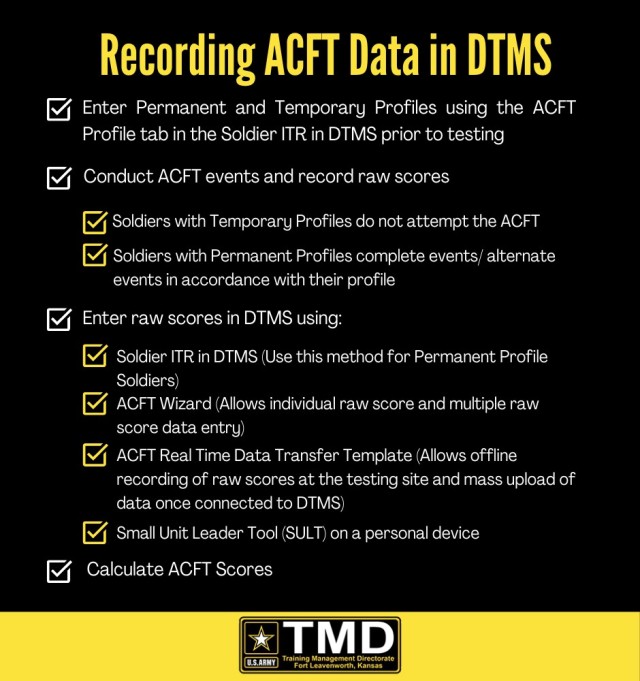

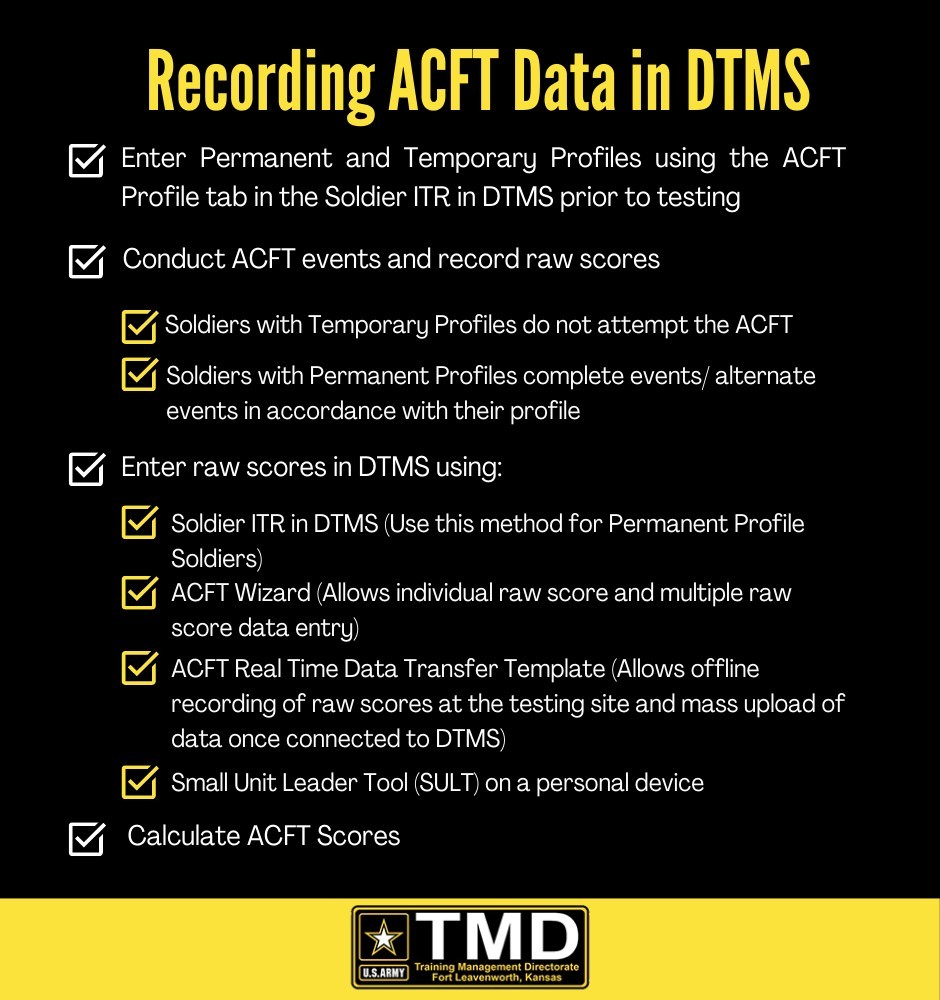
Social Sharing