Expert Badges: How do I know when I am ready?
INTRO
US Army expert skill badges recognize Soldiers who have proven by test that they meet or exceed the highest standards of knowledge and performance in targeted skills. The Army recognizes three expert skill badges: the Expert Infantryman Badge (EIB), the Expert Field Medical Badge (EFMB), and the Expert Soldier Badge (ESB). Soldiers must meet the exacting standards established by the badge proponents to be awarded the badge. Training to earn an expert badge can occur as part of a unit’s training on their Mission Essential Tasks (METs) as well as through targeted training sessions. Soldiers and leaders need a resource that allows them to quickly review preparatory training results to determine if the Soldier is ready for their specific expert badge test. The Training Management Directorate (TMD) at Fort Leavenworth has developed an ‘Expert Badge’ tab that Soldiers can access on their personal device (computer, tablet, smartphone) through the Digital Job Book and the Small Unit Leader Tool.
Background
In October 2021, the Training and Doctrine Command (TRADOC) and Combined Arms Center (CAC) command sergeants major requested that Combined Arms Center-Training (CAC-T) enhance the Digital Job Book and the Small Unit Leader Tool to allow Soldiers to view individual tasks associated with a proponent expert badge (EIB, EFMB, ESB). Additionally, the senior NCOs asked that CAC-T modify the Digital Training Management System to allow leaders to record task training evaluations associated with the expert badges in the system. The system changes allow Soldiers and leaders to track task evaluations during the train up period prior to the actual badge testing event.
The informal evaluations are not used by the badge graders as a part of the test, but rather provide a mechanism by which the Soldiers can see their preparedness for the test.
“This tab isn’t designed to be used for the formal testing of these badges, rather it is to be used during the several months leading up to the event to help Soldiers train,” said Sgt. Maj. Thomas Conn, CAC-T’s senior enlisted advisor.
As an additional support for the Soldiers, the CSMs also requested an ‘expert badge’ page on ATN to provide centralized expert badge information to units and to connect Soldiers and leaders to proponent resources and products.
Digital Job Book
The Digital Job Book links a Soldier to their training records in the Digital Training Management System (DTMS). The Digital Job Book provides Soldiers the ability to select between six tabs to view their individual training data. The tabs include: Physical Training, Weapons Qualification, Training Schedules, Army Warrior Tasks, Individual Critical Task List and Tasks. This “read only” function allows Soldiers to verify their training information for accuracy. This makes it easier for Soldiers to account for training and eliminates the requirement for Soldiers to hand-carry training records when moving to a new unit.
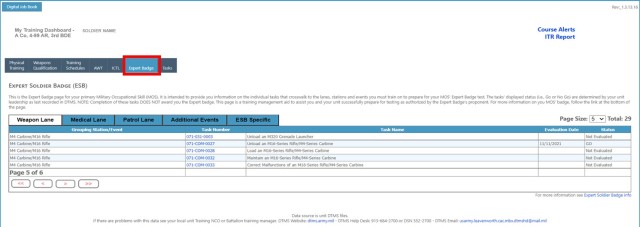
Figure 1. The Digital Job Book provides Soldiers a resource to track their expert badge training status.
The Expert Badge tab was added between the Individual Critical Task List and Tasks tab. Soldiers who select the Expert Badge tab are presented with the expert badge information according to their primary military occupational specialty (MOS). Soldiers who are 11 and 18 series (except 18D) are presented the tables for the Expert Infantryman’s Badge. Soldiers who are 68 series (and 18D, 38BW4, and 153D) see the Expert Field Medical Badge tables. All others see the Expert Soldier Badge tables. Badge requirements are organized by lane and then grouped by station/event within the lane.
Small Unit Leader Tool
The Small Unit Leader Tool gives unit junior leaders access to assigned Soldiers’ key training records, including the new Expert Badge tab information. The tool’s modified dashboard includes a new column displaying ‘expert badge percentage complete’ for members of the unit. The percentage complete is based on the number of expert badge tasks that have been trained divided by the number of expert badge related tasks.
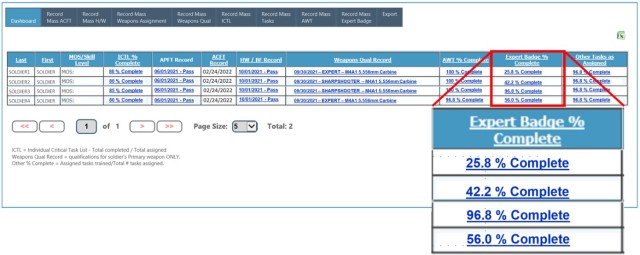
Figure 2. The Small Unit Leader Tool dashboard provides leaders a roll-up percentage of their Soldiers' expert badge task completion status.
“Leaders can track individual progress to determine who is ready to compete for the badge and where to narrow the focus of training to better prepare Soldiers,” Conn said.
Each Soldier’s completion percentage is hyperlinked to a detailed view of that Soldier’s training status and allows input of expert badge evaluations for that Soldier based on the Soldier’s Primary MOS. The view defaults to the first expert badge lane, but leaders can select other lanes using a drop-down menu selection. Selecting a lane populates a grid with the tasks associated with the lane. Leaders record task evaluations for an individual Soldier directly into the grid. Clicking the ‘verify changes’ and ‘save changes’ buttons completes the action and enters the results into the Soldier’s training record.
TMD also added the ability for leaders to upload expert badge training records for their entire unit using a Record Mass Expert Badge tab.
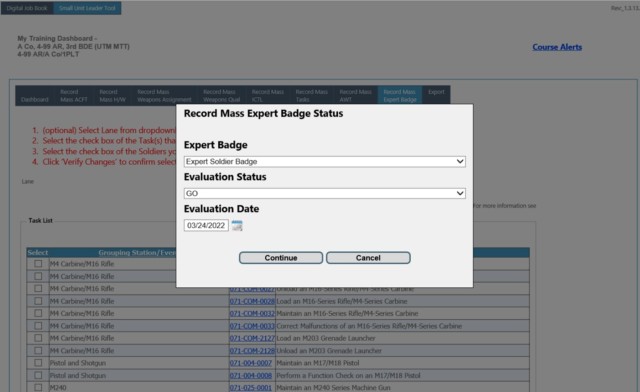
Figure 3. Leaders select the expert badge for which they want to record training information. The Soldiers who are eligible for the badge will receive the evaluation information.
Leaders may have to manage training records for multiple expert badges based on their Soldiers’ primary MOS. TMD designed the Record Mass Expert Badge tab to allow the leader to select the appropriate badge for the Mass entry. The leader selects an evaluation status and a date of the evaluation. The leader then selects the lane for which evaluations are being entered using the drop-down menu, then selects the tasks and Soldiers who received the evaluations. All Soldiers selected will receive the evaluation entered for the tasks selected. Leaders can edit the status of individual Soldiers prior to saving the data to DTMS. The Record Mass Expert Badge function allows leaders to rapidly upload task evaluations for their unit while maintaining the ability to modify individual records if some Soldiers missed the training or did not achieve the standard.
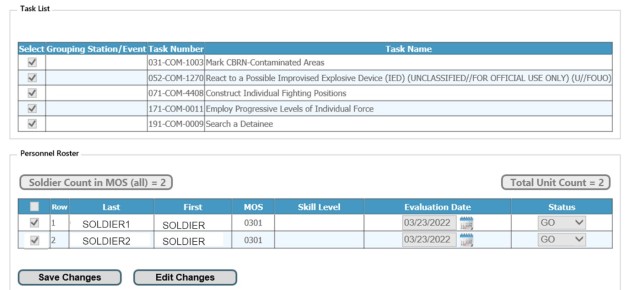
Figure 4. Leaders can modify a Record Mass Expert Badge entry before saving the changes.
The Small Unit Leader Tool is a “permission-based access” tool. If you are a small unit leader and do not have access to the tool, your DTMS Manager has not set the permission for you. Unit commanders determine who can access the Small Unit Leader Tool and the unit DTMS Manager applies the permission for junior leaders to see the small unit information.
Future Enhancements
The Training Management Directorate continues to work on enhancements to the Expert Badge tab function in DTMS. Currently under development are unit (battalion and below) and larger unit (brigade and above) reports on expert badge training preparation status. TMD is working with operational units to determine the format for the reports to make them useful for the field. Additionally, the Army Training Network will have a page dedicated to expert badge training information. The page will provide a single point of entry allowing Soldiers and leaders to find proponent expert badge regulatory guidance, training support packages, and suggested training/testing timelines. The page will not reproduce or replace the proponent pages for each badge. TMD is working to determine what information to include on the ATN Expert Badge page and is considering resources common to all badges as an option.
Conclusion
The Digital Job Book and the Small Unit Leader Tool are valuable tools to maintain visibility on the training status of Soldiers.
“Soldiers and leaders have these capabilities at their fingertips on their own personal devices,” Conn said.
The addition of the Expert Badge Tab enhances the ability of Soldiers and leaders to track their own preparedness prior to testing by maintaining a record of preparation training results. Rigorous training allows Soldiers and leaders to meet the high standards of knowledge and performance in targeted skills required by the three expert skill badges. Accurate training records maintained in DTMS helps them know when they are ready to test.
To learn more about the Digital Job Book and the Small Unit Leader Tool, including tutorials on adding them to your personal devices, visit the ATN homepage at https://atn.army.mil
The Training Management Directorate at Fort Leavenworth, Kansas is the Army’s proponent for training management. TMD manages, develops, and sustains Training Management doctrine, processes, products, and systems to enable training and training management across the Army’s Institutional, Operational, and Self-development training domains. Fundamental products of TMD include the Army Training Network (ATN), the Digital Training Management System (DTMS), and the Combined Arms Training Strategies (CATS). For more information on TMD products and services, visit ATN at https://atn.army.mil and be sure to check out FM 7-0 Training at https://armypubs.army.mil/epubs/DR_pubs/DR_a/ARN32648-FM_7-0-000-WEB-1.pdf.




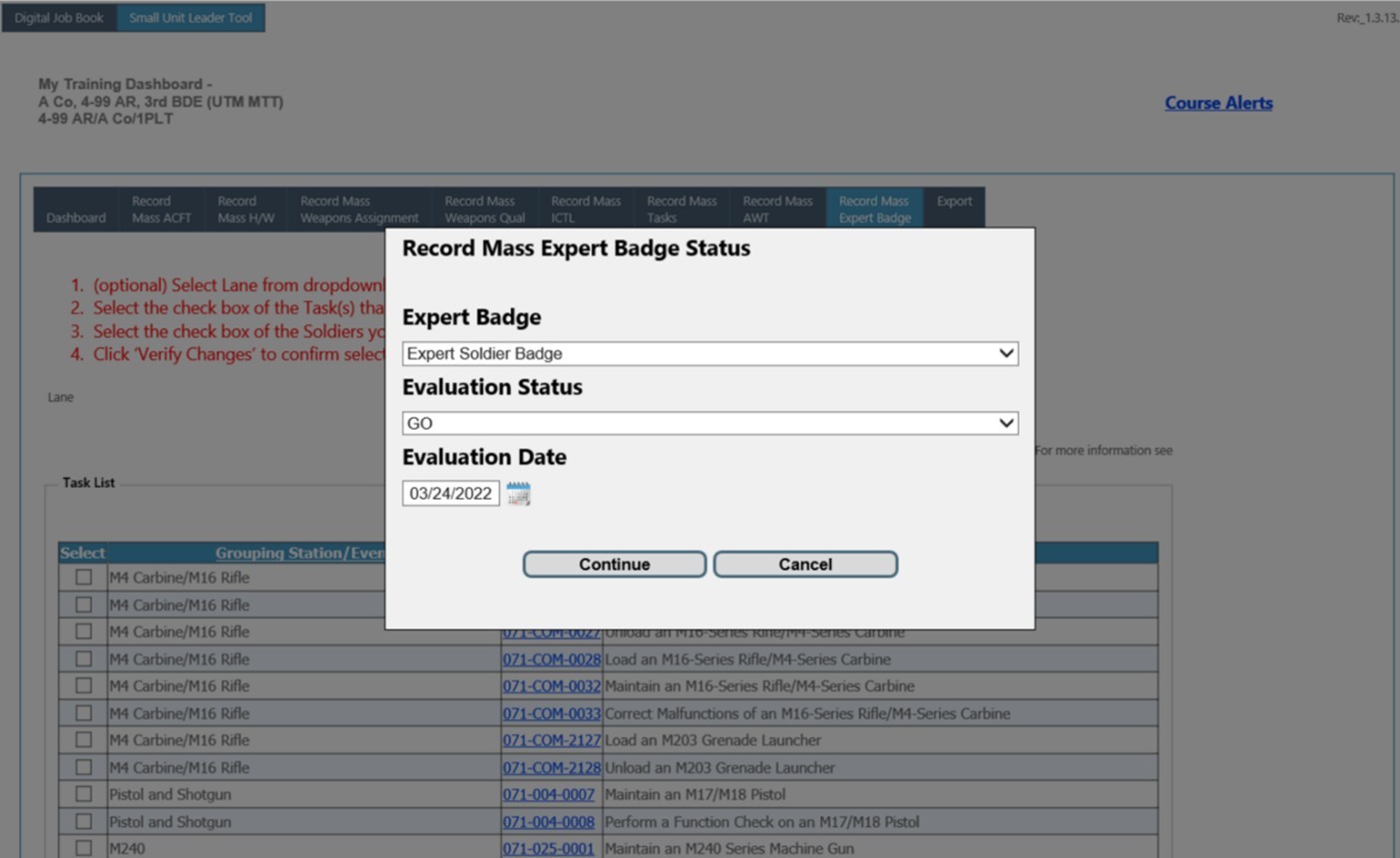

Social Sharing