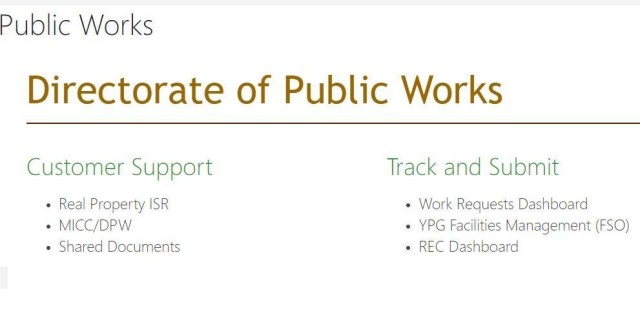
At Yuma Proving Ground (YPG) safety is the top priority. One step to keeping the YPG community and workforce safe is reporting unsafe conditions, so they are addressed quickly.
YPG Installation Safety Director Ronald Van Way encourages the YPG community and workforce to report unsafe conditions to the Shearwater Mission Support (SMS) Facilities Management service desk via phone or SharePoint.
“Shearwater is awesome about it and they respond expeditiously,” remarks Van Why.
Some examples of hazards that should be immediately reported to the SMS service desk are overgrown trees and bushes that are blocking stop signs, knocked down signs, holes in the roadway, broken or faulty windows, water leaks, and broken outlets.
Many times people email the safety office or will submit a safety gram about a safety issue. While those Safety Grams are each reviewed and addressed, it’s not as expedited as submitting a work ticket. Van Why suggests using a Safety Gram to report unsafe practices, unsafe acts, or to request a procedural change.
“The requests we cannot get resolved, like the high money issues, stay active and get presented to the Commander and the Garrison Manager so they are aware of it as well,” he said. “There is not a single item that is submitted that does not get attention.”
He does note that calling the Service Desk and submitting a safety gram is appropriate in some cases.
Taylor Cornett, SMS work receptionist, is tasked with putting service orders into action. She explains if a member of the mission workforce submitting a service order can either call or submit the request through SharePoint. If a community member is making the report since they do not have access to SharePoint, they need to call, email SMS, or visit the office. Soldiers in the barracks can use the ARMA App.
Once the service order is approved by the contracting office representative and resource management, SMS work receptionists can task a technician with the assignment through communication over the radio net. In an emergency, the best practice is to call the Service Order Desk at extension 3005 so that SMS staff can expedite the service order and dispatch a crew.
“From the time I receive the call and receive approval from the DPW to respond, on average, the appropriate craftsmen are dispatched in under 10 minutes,” remarks Cornett.
Emergency or not, Cornett says the work order gets attention quickly to ensure the customers’ needs are addressed in a timely and professional manner.

Social Sharing