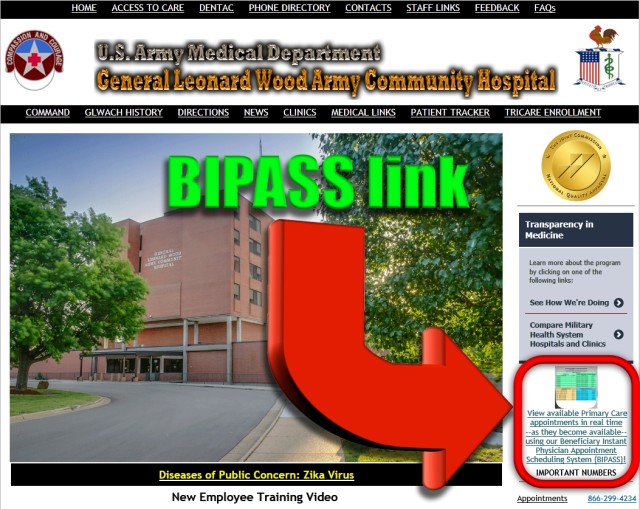
FORT LEONARD WOOD, Mo. -- The Beneficiary Instant Provider Appointment Scheduling System helps patient's avoid a long wait in the General Leonard Wood Army Community Hospital emergency room by listing open appointments within the primary care clinics.
The system displays primary care appointments, available at both the Ozark Family-Centered Medical Home and the Leonard Wood Medical Home, in real-time on a large-screen display located next to the Emergency Room entrance.
"Patients can look for an appointment on the screen and pick up the black phone hanging there on the wall," said Randall W. Moore II, GLWACH's ER assistant chief, "and it is already ringing the TRICARE representative by the time the phone gets to their ear."
The appointments are only available during normal business hours, so if you come to the ER at midnight you won't be able to book an open appointment until the TRICARE appointment line opens.
BIPASS is also available online using a smart phone or computer by clicking the BIPASS icon located on the GLWACH website at http://glwach.amedd.army.mil.
"Using BIPASS increases continuity of care," said GLWACH's LWMH Practice Manager, Bruce Brech. "It's always nice to see if your provider has an open appointment."
Even if a patient's primary care provider isn't available, their primary care team members are still available for other PCMs to collaborate with, Brech said.
Instructions for adding the BIPASS icon to both Apple and Android smart phones are displayed at the bottom of the BIPASS interface screen.
(Editor's note: Brooks is the marketing specialist at General Leonard Wood Army Community Hospital)
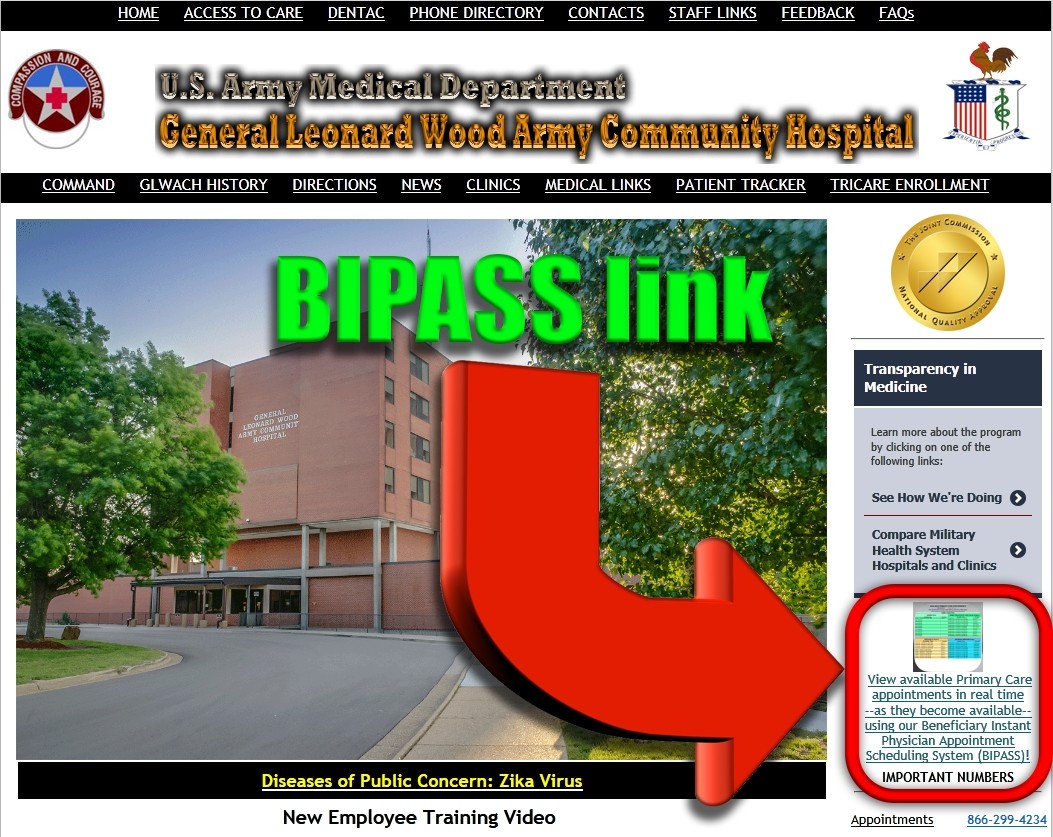
Social Sharing