ANNISTON ARMY DEPOT, Ala. -- One of the issues Anniston Army Depot currently faces with the Logistics Modernization Program is ensuring employees have both the access their position requires and the training to use those systems in LMP.
Currently, 300 employees await access to roles within the LMP system.
The User Account Management team, comprised primarily of Ken Henderson, Donna Byrne and Kim Wells, is responsible for granting access and ensuring employees have the training needed for their roles.
"We don't just let any employee go to the tool crib and get a tool. There is a process to determine if they should have the tool and it hinges on the supervisors for the various shops," said Henderson, a management analyst. "It's the same with LMP."
LMP is a tool designed to help ANAD's industrial environment become more efficient.
Nearly 2,000 employees use the LMP system on depot and the software products affect everything from production schedules to timekeeping.
"If you are on Anniston Army Depot, LMP touches your life in some way," said Henderson.
And the list of users who need access to the system or who need to change their roles in the system changes on a nearly daily basis.
So, if you need initial access to LMP or need to change your access, how do you do it?
It takes four steps.
Step 1 - Check your DD-2875.
Users who request access to LMP must have a DD-2875, System Authorization Access Request, completed by their information assurance security officer stating their position requires access to LMP.
"For us, it's important this form has LMP requested on it," said Byrne.
The DD-2875 is used to request other types of network access as well, so an employee with computer access may have a form on file, but it might not have LMP specified on it..
Step 2 - Request training.
The information assurance security officer can determine training needed for the role each employee will have in LMP.
If your role changes, the IASO can recommend additional courses for your new duties.
Step 3 - Gain supervisor compliance.
This step should be completed at the same time as Step 2.
The supervisor should send an e-mail to the UAM team requesting LMP access be granted for the employee's role.
If the access is for a temporary promotion or for an employee who is detailed to a different shop, the timeframe for the detail or temporary promotion should be included.
Step 4 - Complete training.
The user will be granted access to their role in LMP prior to training. It is then up to the employee to learn the steps needed to successfully navigate the system and fulfill their job duties.
LOGGING IN
To maintain access to LMP, users must log into the system and into their region (ECC production and/or CAMS) at least once a month.
If an employee is on leave or is away for duty or training purposes for more than 30 days, the account can be placed on hold by the supervisor.
YEARLY REVIEW
In addition to the monthly log-in, which ensures the list of LMP users is up-to-date, the UAM team conducts a yearly review of all LMP users to verify each has the correct access.
During the annual review, supervisors will receive e-mails related to the LMP users in their area. The e-mails simply ask the supervisor to acknowledge that the role assigned in LMP is the one being performed by the employee.
For most employees, the role is the same.
Sometimes, the yearly check finds that an employee has more access than is needed and doesn't use some of the systems to which they have access. Or, it finds that an employee doesn't have enough.
If a supervisor suspects changes are needed to an employee's access, they can request a list of all areas within LMP for which the employee has access.
REMINDERS
Supervisors are reminded to notify the UAM team if an employee has a:
• Name change
• Change in work detail
• The beginning or end of a temporary promotion
For additional information, contact the LMP Help Desk at LMP1 (5671).
USER MANAGEMENT CONSOLE
The UAM team also manages the User Management Console tool.
The team performs work center changes, group and subgroup assignments, and callboard maintenance using the UMC tool.
Any changes needed can be requested by the supervisor via e-mail to the team.
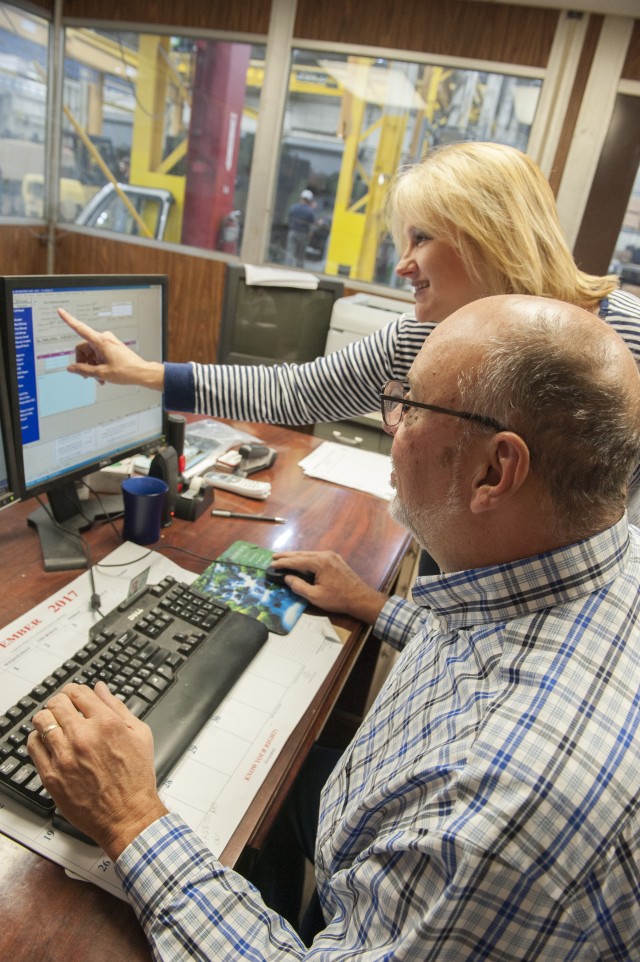
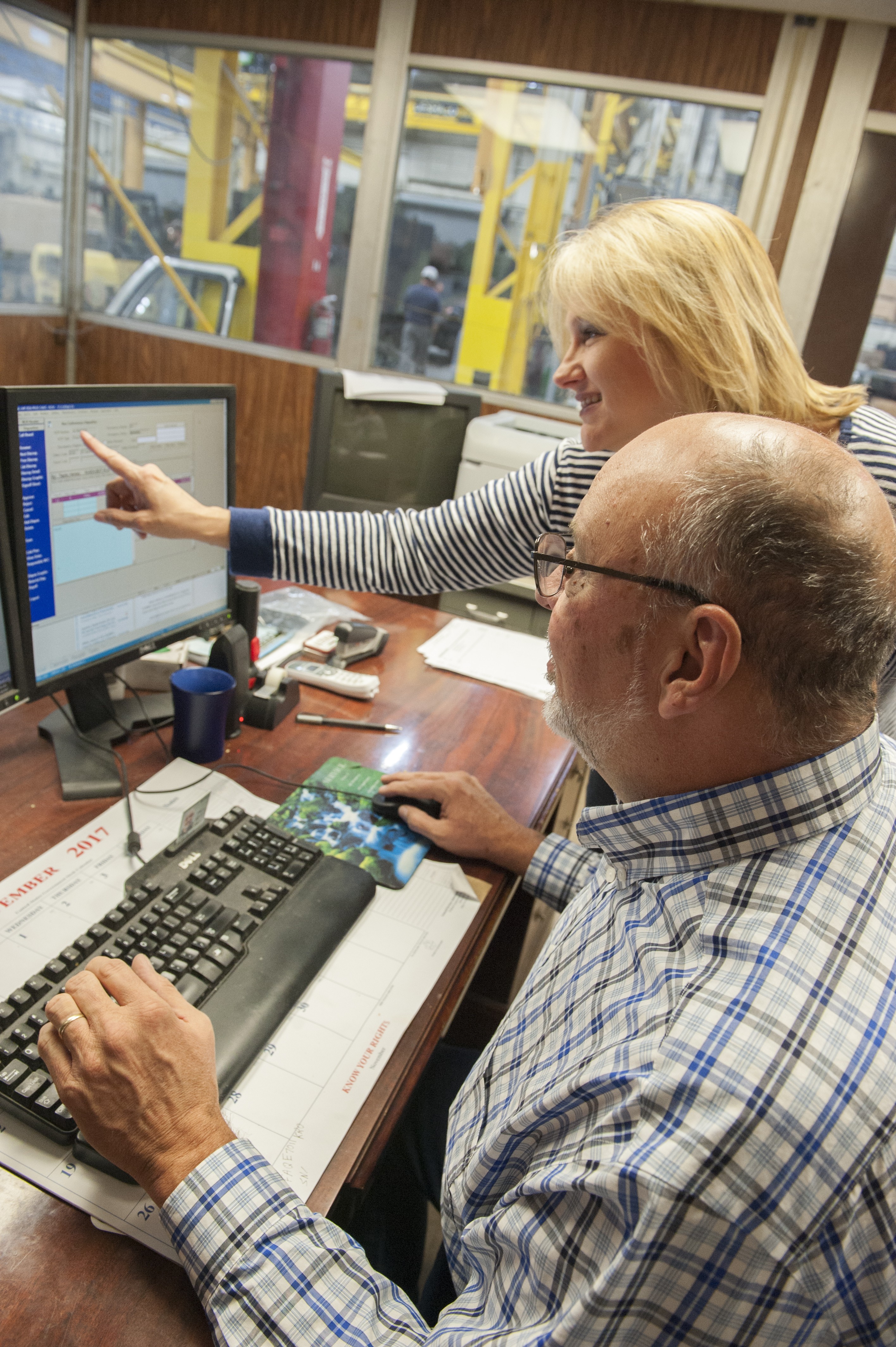
Social Sharing