The word ergonomics is derived from the Greek words ergon (work) and nomos (law) to mean "the laws of work." Today, ergonomists study the interaction between humans and systems. They consider physical, cognitive, environmental and other relevant human factors in the design and arrangement of things people use. The Army Institute of Public Health's Ergonomics Program serves military and civilian personnel worldwide by reducing and preventing work-related musculoskeletal injuries.
The Ergonomics Program is often called upon to conduct workplace ergonomic assessments for workers who are experiencing joint and muscle pain. These symptoms may be caused by exposure to a variety of ergonomic hazards, to include repetitive motion, non-neutral postures, static postures, eye strain and contact stress.
Repetitive motion is simply performing the same motion over and over again without allowing for rest, thereby straining a body part. An example is typing without a break for hours on end. Non-neutral postures can be described as an imbalance of muscle groups (such as twisting), which increases stress on your muscles and joints. Static posture refers to holding the same posture or position for an extended period of time. Eye strain or fatigue can be caused by prolonged computer work and can result in tired eyes or headaches. Contact stress can occur when resting a body part on a hard surface resulting in internal stress to soft tissues such as nerves and blood vessels. These ergonomic hazards can be eliminated or at the very least minimized through proper ergonomic interventions.
During a computer workstation assessment, the ergonomist assesses the worker's environment for potential ergonomic hazards to include the desk, chair, keyboard, mouse, monitor(s) and any additional pieces of equipment that are frequently used. Ergonomic hazards are identified and possible solutions are discussed with the worker. Often, immediate, no cost modifications can be made to a workstation; however, occasionally, special equipment is recommended, and the ergonomist provides a detailed list of equipment to the supervisor.
The following are general guidelines for an ergonomically-sound computer workstation:
• Keep your shoulders in a relaxed position (the use of arm rests is encouraged).
• Keep your arms positioned close to your body.
• Forearms and wrists should be parallel to floor.
• The top of the monitor should be directly across from your eyes.
• Allow for at least 16 inches between your eyes and the monitor.
• Keep your feet flat on the floor or slightly elevated.
• Desks should not have hard, sharp edges; rounded or sloping edges are preferred.
• Sit-stand workstations are encouraged to allow for a variety of postural changes throughout the day.
• Add a footrest if your chair height doesn't allow your feet to rest comfortably on the floor.

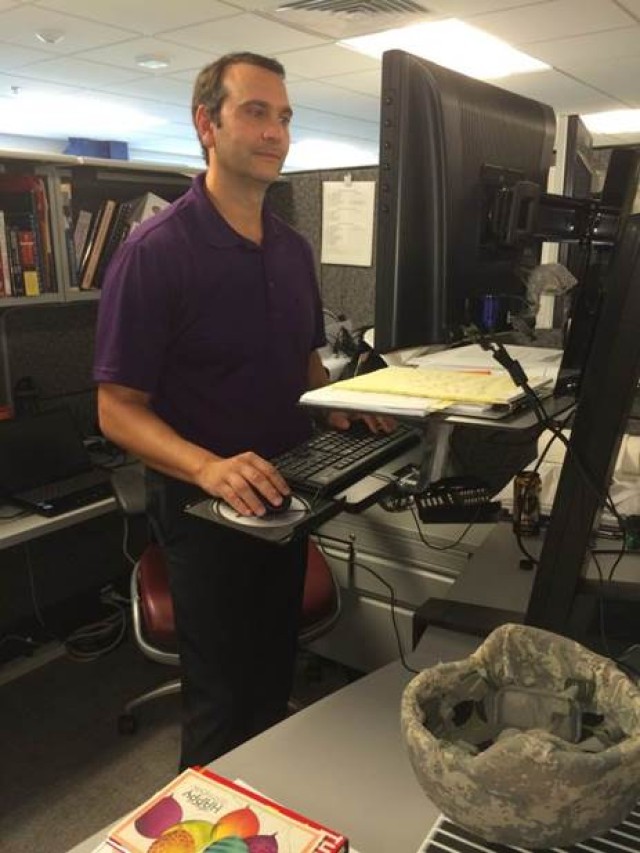


Social Sharing