WASHINGTON (June 6, 2013) -- As Army Knowledge Online moves to next-generation enterprise services, Army retirees and family members will access DOD online self-service sites through the more secure Department of Defense Self-Service Logon, called "DS Logon."
The DS Logon system allows DOD and Department of Veterans Affairs, or VA, members and affiliates to access DOD and VA applications such as eBenefits, TRICARE Online, Beneficiary Web Enrollment, MilConnect, Transferability of Education Benefits, Health Net Federal Services, Humana Military, MyTricare.com, and TRICARE-overseas.com, to name a few.
The DS Login system will be the primary method for all DOD and VA web authentication in the not-too-distant future.
The Army's goal is to maximize DS Logon enrollments and to institutionalize the process that enables registration by November. DS Logon will replace logon via Army Knowledge Online.
Using a single username and password, DS Logon provides a high level of authentication that goes beyond that of a simple username and password. The system allows government agencies to provide real-time, personalized information to users.
Those eligible for a DS Logon account include: service members (active-duty, Guard/Reserve, retirees); veterans; spouses (including surviving spouses); and eligible family members 18 and over.
Users must be enrolled in the Defense Enrollment Eligibility Reporting System, known as DEERS, to obtain a DS Logon account. There are two types of accounts: basic and premium. A premium account allows users to access websites that contain their personal information.
A basic account can be obtained online without verification of identity, but it does not provide access to personal information in VA or DOD systems. The main advantage of a basic account is that it enables users to upgrade more quickly to a premium account when they go in person to a VA Regional Office or a TRICARE Service Center.
To obtain a DS Logon account, users may visit the "DS Logon - My Access Center" online at https://www.dmdc.osd.mil/appj/dsaccess. On the site, users may set up a basic account, or upgrade to a premium account.
The quickest and most convenient method of obtaining a premium account is to complete the "remote proofing process" on the site. That process involves using a secure ID that users may already have, such as a social security number, and answering three basic, personal questions. CAC holders may upgrade their accounts immediately using their CAC.
Individuals who do not have a CAC and who cannot complete the remote proofing process for some reason may request an activation code from the Defense Manpower Data Center if they have a myPay account established at the Defense Finance and Accounting Service.
Users who cannot complete any of these processes can obtain a DS Logon premium account by visiting a VA Regional Office or a TRICARE Service Center. Locations can be found on the "DS Logon - My Access Center" website. Many Real-Time Automated Personnel Identification System, or RAPIDS, offices, military ID card offices, can also provide DS Logon accounts.
Related Links:
Army.mil: Inside the Army News
Defense Finance and Accounting Service
Defense Enrollment Eligibility Reporting System
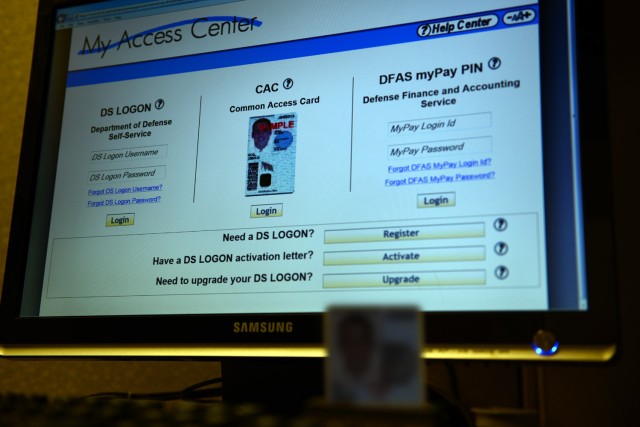
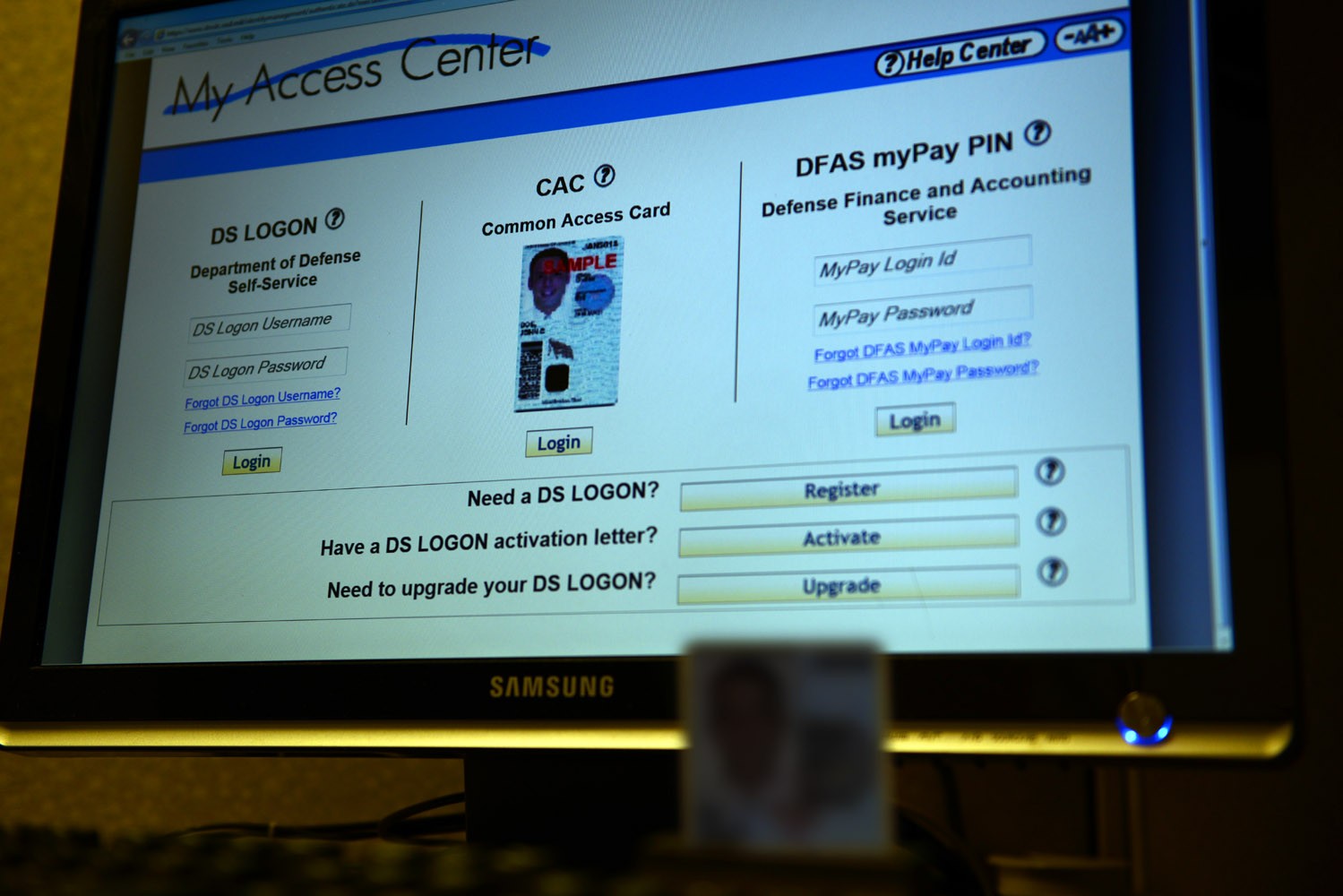
Social Sharing