FORT BENNING, Ga. - Did you win a lottery in the United Kingdom even though you live in the United States' Receive an e-mail offering a get-rich-quick scheme' Or maybe you received an e-mail asking to log in to a merchant or bank site and update your account information.
These are all instances of e-mail scams and hoaxes that could milk people of their money, privacy or even laden their computers with viruses, spyware or unwanted junk e-mail.
While some e-mail hoaxes are easier to identify, such as lottery wins in foreign countries, prescription drug discounts or the sudden appearance of new relatives asking for money, there are e-mails that are trickier to identify at face value. They may even look official with company logos or information.
In early February, a phishing e-mail was distributed to people alerting them of the need to change their pin numbers in order to protect them from weaknesses in the Department of Defense Common Access Card security systems. Another e-mail was sent out by the Network Enterprise Center alerting users of the scam, said Carol Vasko-Norman, installation information assurance manager.
Sophos.com lists common e-mail hoaxes and scams to help people identify whether an e-mail is legitimate or not.
What do you do if you fall victim to a scam' Microsoft's website suggests changing passwords and pin numbers, placing a fraud alert on credit reports, closing accounts that have had fraudulent activity, alerting banks and online stores especially if receiving suspicious e-mails from them and reviewing bank and credit card statements regularly to check for any unauthorized purchases.
"Fort Benning users should contact their organization's information assurance security officer," Vasko-Norman said.
If the individual's IASO is not available, forward the suspicious e-mail to the Information Assurance Division at benn.doim.ia.team@conus.army.mil, she said.
Vasko-Norman said users should ensure anti-virus software on computers is up-to-date and to not forward virus alerts or suspicious messages to a distribution list.
In the event a computer has been compromised, contact the IASO or the IA division for assistance.
By Definition: A closer look at computer-based scams and what you can do to beat them
Malware
[mal-wair]
- noun
Malicious code that includes viruses, worms and Trojan horses. Malware may go unnoticed and seek out vulnerabilities in a computer's system. Some noticeable behaviors include reduction in performance.
To avoid being infected with malware, scan e-mail attachments with antivirus software, do not open unrecognizable e-mail and instead delete it and only open e-mail attachments if they come from a trusted source.
Spam
[spam]
- noun, verb
Unwanted or "junk" e-mail. Spam may include malware. It may also include obscene material. Types of spam include advertisements offering low mortgage rates, drug discounts or education financial assistance. Oftentimes, your e-mail address may not be included in the TO: or CC: fields. Do not respond or open spam e-mail.
Phishing
- noun
Fraudulent e-mails used to obtain bank and login information. Phishers may use official-looking e-mails to trick people into giving out personal information. They may even resort to scare tactics or emotional pleas and are often not personalized. Make sure to confirm that an e-mail is legitimate if unsure of the authenticity of the e-mail.
Source: www.norton.com
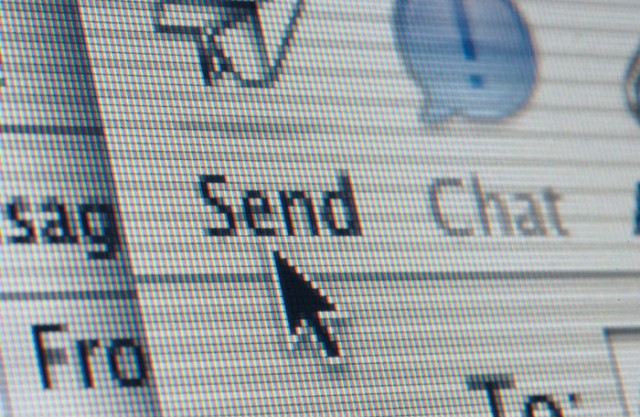

Social Sharing