An emergency situation arises at the Natick Soldier Systems Center. Within minutes, NSSC's entire workforce receives notification by computer pop-up, e-mail, text message, or a call to a work, home or cell phone.
Welcome to AtHoc, a "network-centric emergency mass-notification system" being introduced to Natick. Using the installation's existing computer network, AtHoc will allow leadership to reach employees quickly in times of emergency.
Scott Whitney, installation emergency manager, explained AtHoc during an information brief Dec. 22 at Hunter Auditorium.
"For example, at 4 o'clock this morning, if we were to close down the base due to a snowstorm, what number do you want us to call'" Whitney said. "What device do you want to get informed by'"
One can choose the computer, office, home or cell phone, or a combination of devices.
"This is an optional system," Whitney said. "If you want to get notified, you need to share information with us so we can notify you."
As Whitney pointed out, AtHoc also allows specific groups to be reached, rather than the entire installation.
"For example, Building 4 has a fire," Whitney said. "Well, we don't have to alert the entire installation that Building 4 has a fire."
The focus, Whitney said, can be narrowed to an organization, sub-organization, building, or even a single floor of a building.
"This is going to be an opportunity to increase the effectiveness of notification," Whitney said.
Not only is AtHoc expected to reduce alert times, but leaders will have real-time information on the status of employees during emergency situations. Employees and contractors with CAC cards can find AtHoc on their work computer desktops. The system can be accessed through a purple icon found in the lower right-hand portion of the screen. Click on the icon and select "Access Self Service."
Select the non-e-mail certificate, click OK and input your CAC pin. Go to the "My Info" tab, verify and input your data, and save. Go to "Devices," verify and input your data, and save.
You are now registered in AtHoc. All personal information is protected and can be updated.
For more information, please e-mail: Nati-USAG-NatickEOC@conus.army.mil.
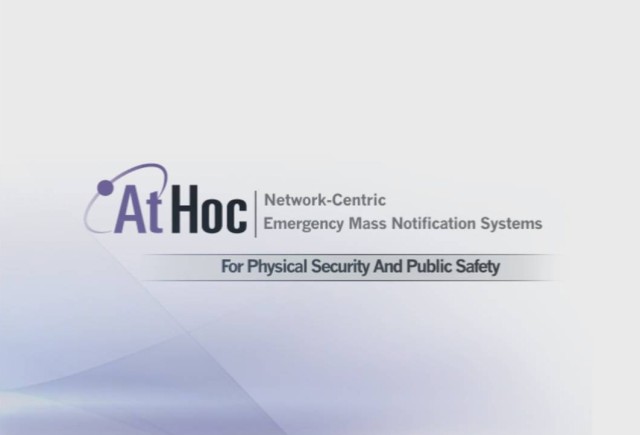
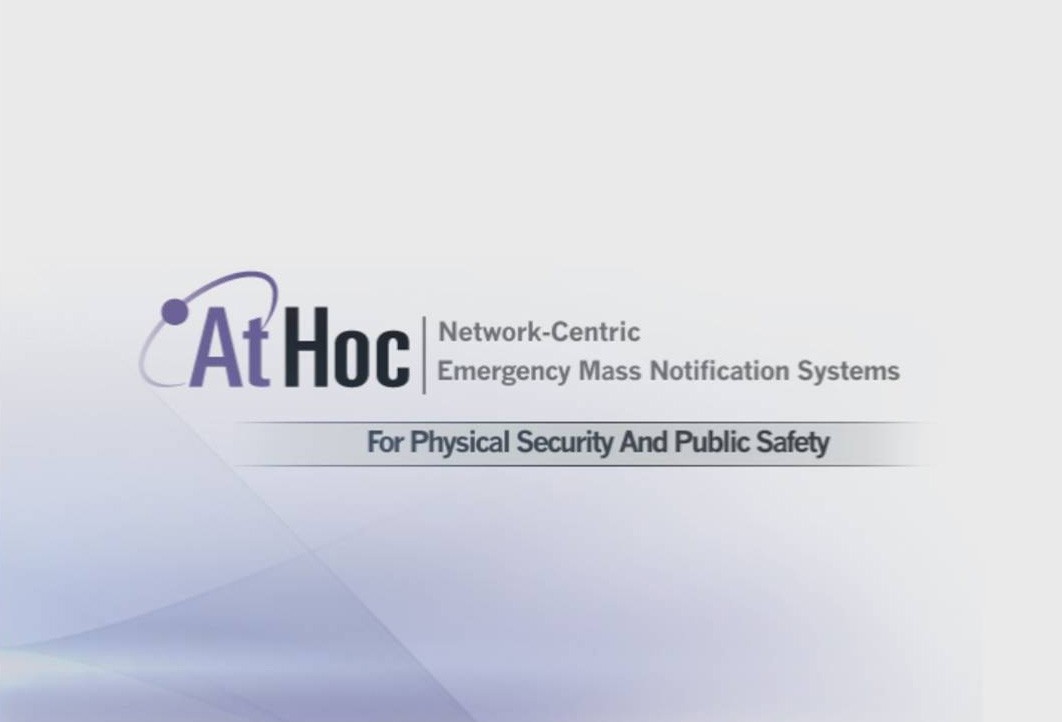
Social Sharing